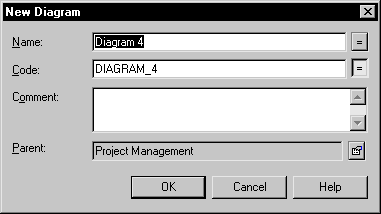Chapter 5 Managing Models
Adding a diagram to a model or a package
When you open a model or a package, a diagram is displayed by default. You can add as many diagrams to a model or a package as you need.
 To add a diagram to a model or a package:
To add a diagram to a model or a package:
- Right-click a model or a package node in the Model Explorer tree view.
- Select New→ Diagram from the contextual menu.
The New Diagram dialog box appears.
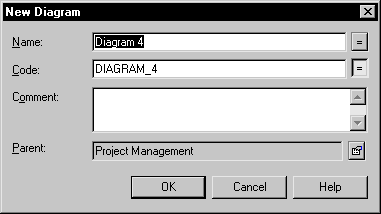
- Type a diagram name.
- (optional) Insert a comment for the diagram.
- Click OK.
|
Copyright (C) 2005. Sybase Inc. All rights reserved.
|

|


![]() To add a diagram to a model or a package:
To add a diagram to a model or a package: