

Chapter 5 Managing Models
The namespace defines an area in which the name and the code of an object of a given type must be unique.
For more information on the identifying properties of objects, see section Identifying objects in chapter Managing Objects.
In PowerDesigner, each package is by default a namespace. It is however possible to expand the namespace to the parent of a given package. You can cascade the expansion until you reach the level of the model itself.
In the CDM, PDM, ILM and FEM, the namespace is expanded to the entire model because all the packages use by default their parent namespace. The names and codes of objects of the same type must be unique in the model. PowerDesigner applies checks on uniqueness at the model level.
In the OOM, the RQM and the BPM, packages are the default namespace for naming objects. This means you cannot have two objects of the same type with the same name in the same package. However, you can have objects with the same name in different packages within a single model. PowerDesigner applies checks on uniqueness at the package level.
Let's consider that the class Printer is located in the Peripheral Package of an OOM where the default namespace is the package.
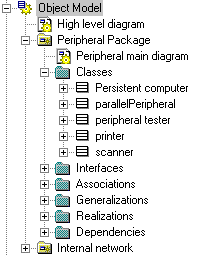
When you select the Use Parent Namespace check box in the property sheet of Peripheral Package, the internal names of objects in this package are no longer prefixed by the name of the package. The parent of the folder, that is to say the model itself, becomes the namespace. This implies that you cannot create a Printer class in the Internal Network package. The Printer class has to be unique in the entire model.
![]() XSM namespace
XSM namespace
The XML model does not support packages. For more information on the concept of namespace in the XSM, see the XML model user's guide.
| Copyright (C) 2005. Sybase Inc. All rights reserved. |

| |