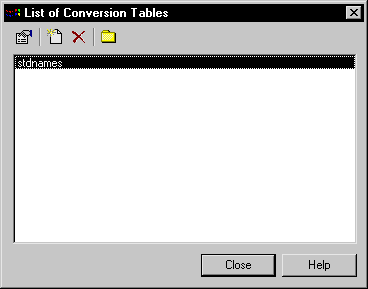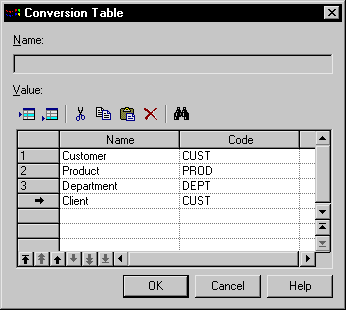Chapter 5 Managing Models
Creating a conversion table
You create a conversion table from the list of conversion tables.
 To create a conversion table:
To create a conversion table:
- Select Tools→Resources→Conversion Tables to display the list of available conversion tables.
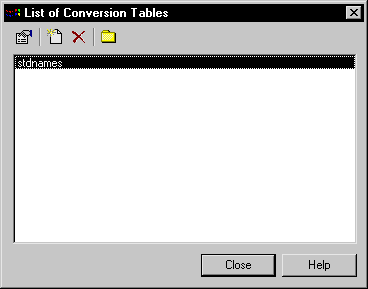
- Click the New tool.
A standard Save As dialog box appears.
- Type a name for the conversion table and click Save.
The Conversion Table dialog box appears.
- Click a blank line in the list.
or
Click the Add a Row tool.
An arrow appears at the beginning of the line.
- Type a name in the Name column.
- Type a code in the corresponding Code column.
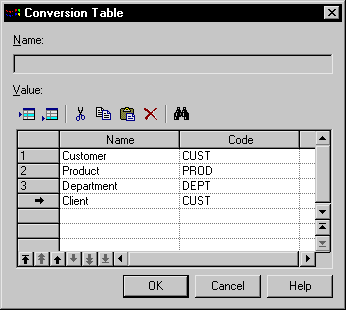
- Repeat steps 4 to 6 if required.
- Click OK.
The conversion table is created and available from the list of conversion tables.
|
Copyright (C) 2005. Sybase Inc. All rights reserved.
|

|


![]() To create a conversion table:
To create a conversion table: