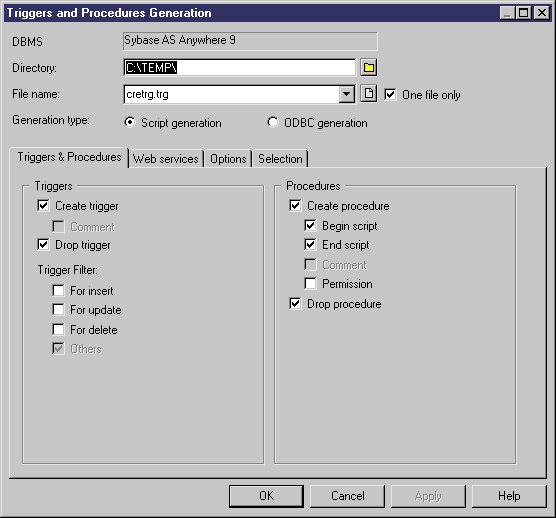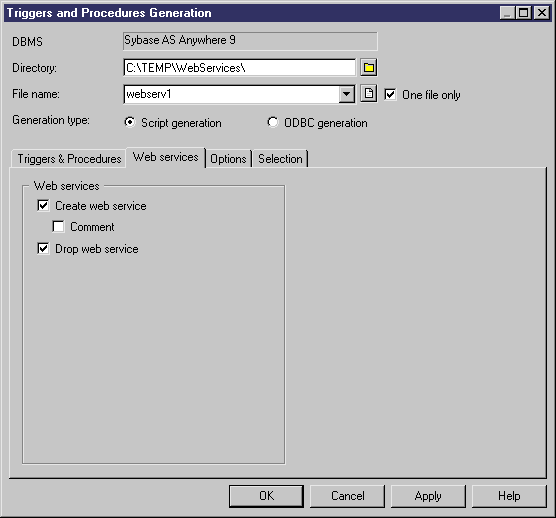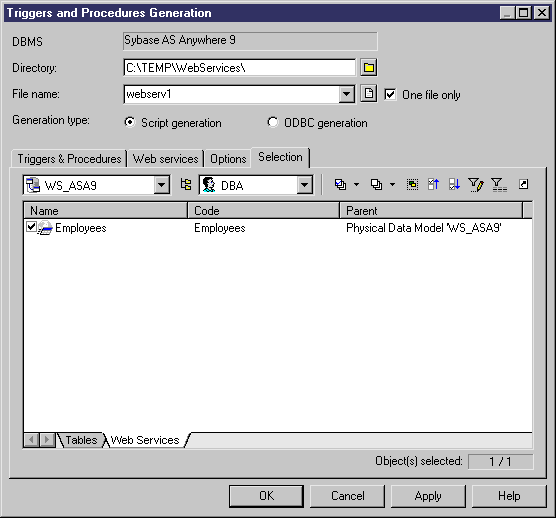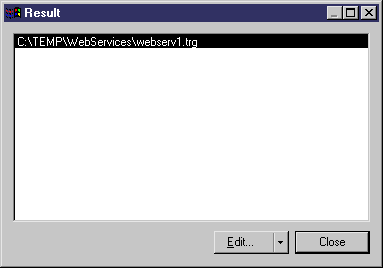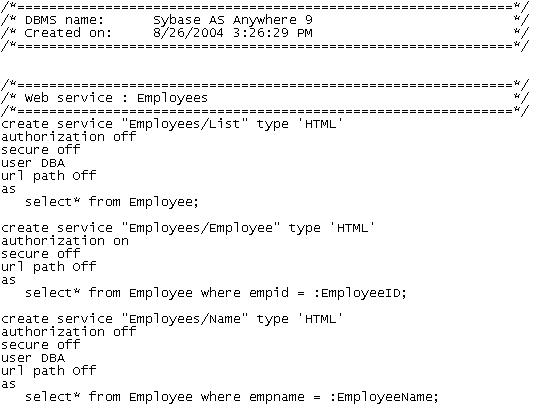Chapter 12 Working with Web Services
Generating script files for Web services in ASA 9
You can generate script files to create or drop Web services in ASA 9.
The following procedure assumes you have at least one Web service defined for ASA 9.
 To generate script files for Web services in ASA 9:
To generate script files for Web services in ASA 9:
- In the menu bar, select Database→Generate Triggers & Procedures.
The Triggers and Procedures Generation dialog box appears.
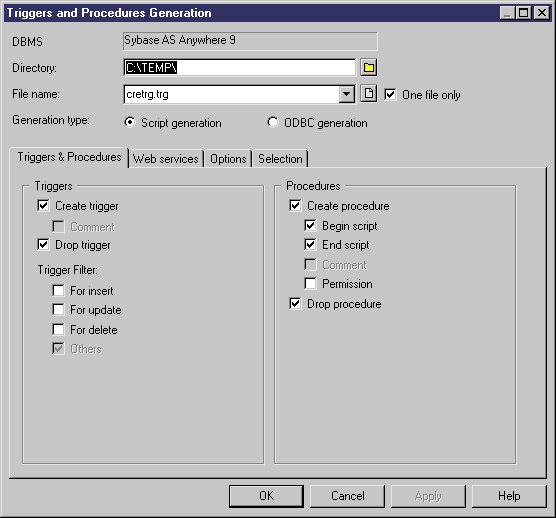
- Click the Select a Path button, beside the Directory box, to select a path for the generated script files.
- Type a file name in the File name box.
- <optional> Clear the One file only check box if you want a script file for each Web service.
- Select the Script generation radio button.
- Click the Web services tab.
The Web services page appears.
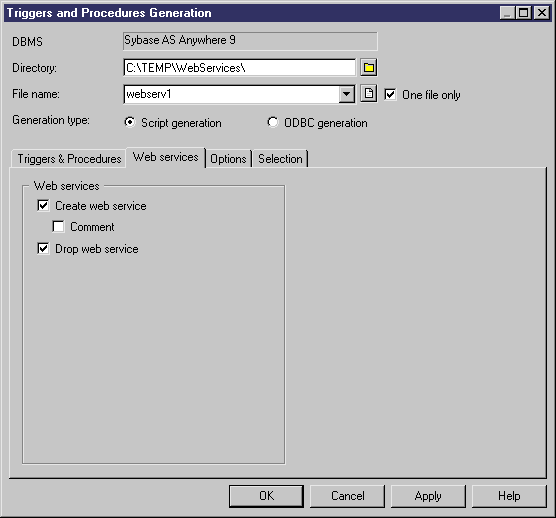
- Select the generation parameters.
- Click the Options tab.
The Options page appears.
- Select script options.
- Click the Selection tab.
The Selection page appears.
- Select a model from the Model dropdown listbox.
- Click the Tables tab at the bottom of the page.
The Tables page appears listing the tables available in the selected model.
- Select the tables that need to be generated with the Web services.
- Click the Web Services tab at the bottom of the page.
The Web Services page appears with the list of Web services available in the selected model.
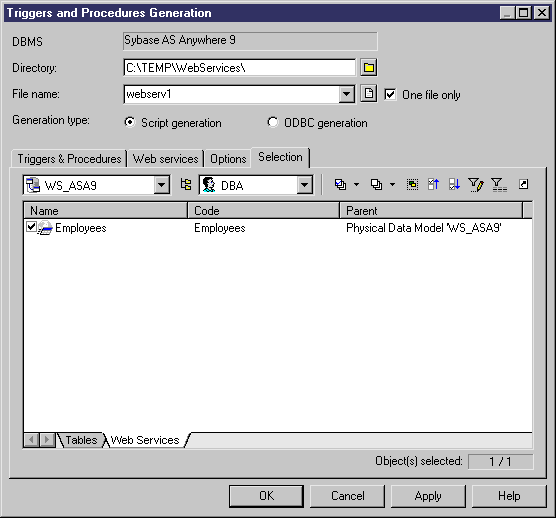
- Select the Web services for which you want to generate a script file.
- Click OK.
The Result dialog box appears with the paths of the generated script files.
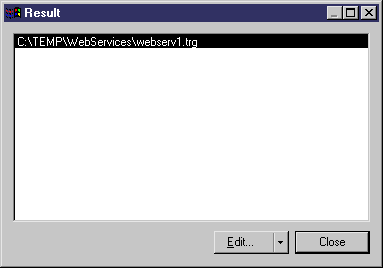
- Select the path of a script file and click Edit.
The script file appears in the editor window.
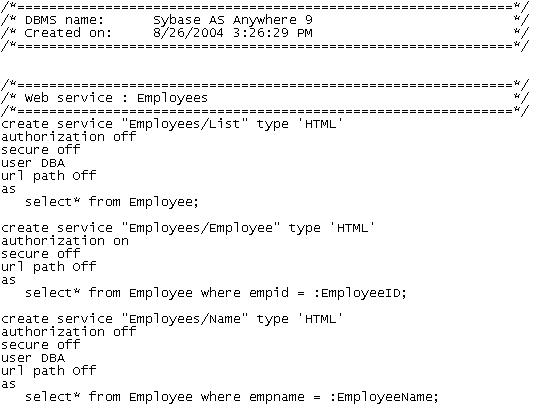
- Click Close in the Result dialog box.
You can now use the script files to create or modify Web services in ASA 9.
|
Copyright (C) 2005. Sybase Inc. All rights reserved.
|

|


![]() To generate script files for Web services in ASA 9:
To generate script files for Web services in ASA 9: