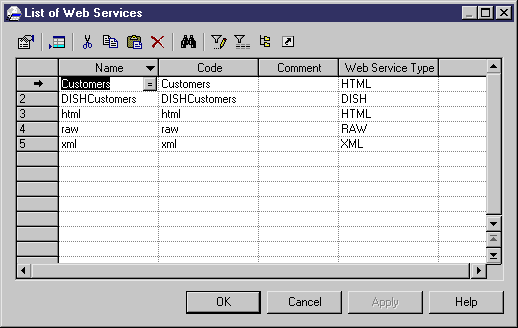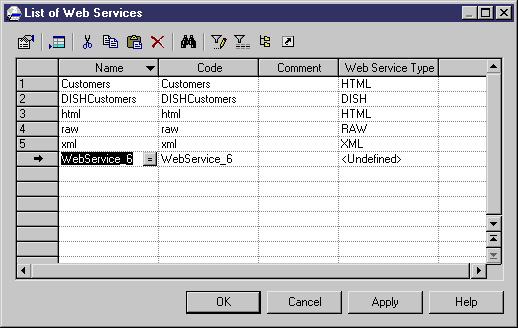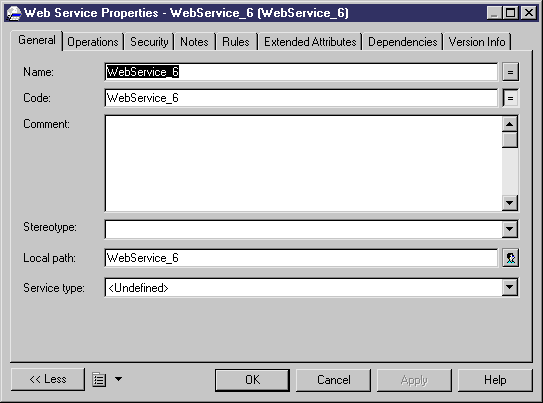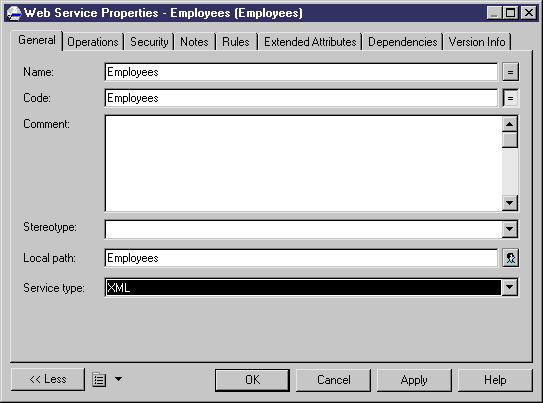Chapter 12 Working with Web Services
Creating a Web service
You can create a Web service:
- From the Browser tree view
- From the List of Web Services in the Model menu
WARNING! Caution
Check that your PDM is targeted with Sybase AS Anywhere 9 or IBM DB2 UDB 8.x Common Server.
Some properties are specific to the target DBMS.
The following procedure is set with ASA 9, but it also applies to IBM DB2.
 To create a Web service from the List of Web Services:
To create a Web service from the List of Web Services:
- In the menu bar, select Model→Web Services.
The List of Web Services appears.
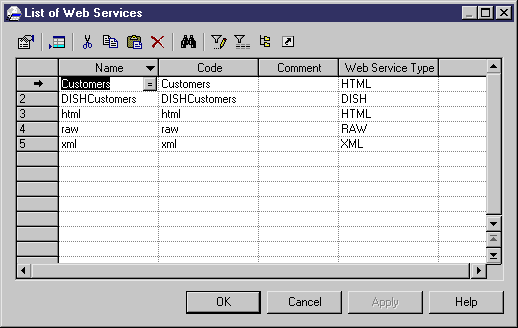
- Click the Add a Row tool to create a new line in the list of Web services.
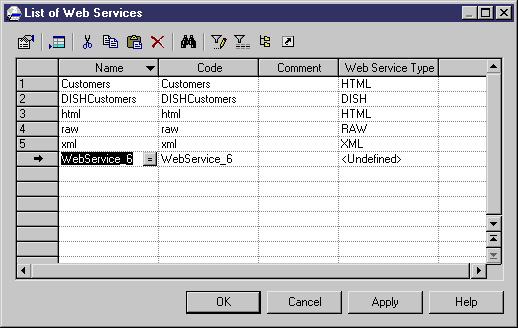
- Click Apply.
- Click the Properties tool to display the Web service property sheet.
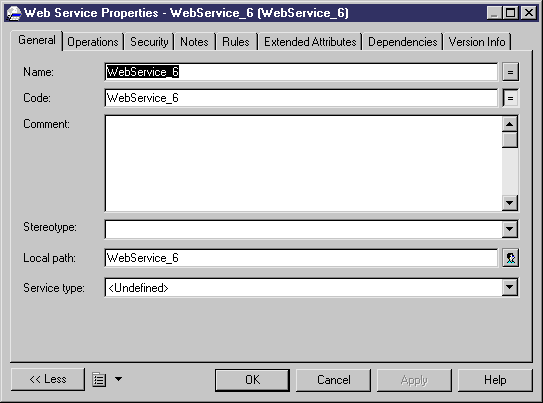
- Type a name and a code for the Web service.
- <Only with ASA 9> Select a type for the Web service in the Service type dropdown listbox.
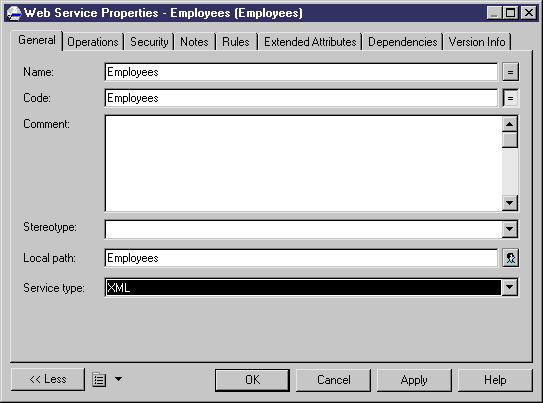
- Click OK in the Web service property sheet.
- Click OK in the List of Web Services.
|
Copyright (C) 2005. Sybase Inc. All rights reserved.
|

|


![]() To create a Web service from the List of Web Services:
To create a Web service from the List of Web Services: