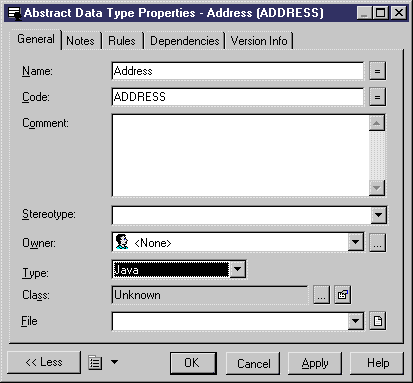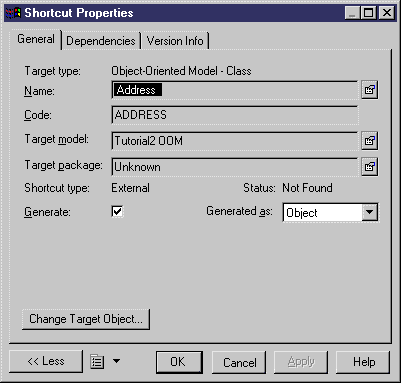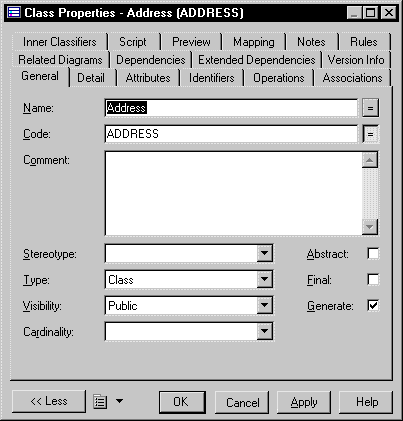Chapter 3 Building Physical Diagrams
Accessing a linked Java class in an OOM
You can access the property sheet of a Java class in an OOM that is linked to an abstract data type of the type JAVA in the PDM. The OOM must be open in the current Workspace.
 To access a linked Java class in an OOM:
To access a linked Java class in an OOM:
- Select Model→Abstract Data Types to display the List of Abstract Data Types.
- Click a line in the list for an abstract data type of the type JAVA.
An arrow appears at the beginning of the line.
- Click the Properties tool
or
Double-click the arrow at the beginning of the line.
The property sheet of the abstract data type appears.
The linked class name appears in the Class box. The abstract data type is linked to this Java class.
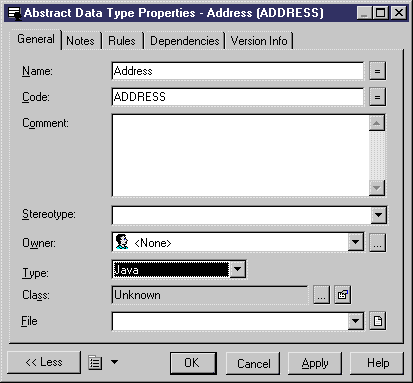
- Click the Properties button at the end of the Class box.
A shortcut property sheet for the Java class appears.
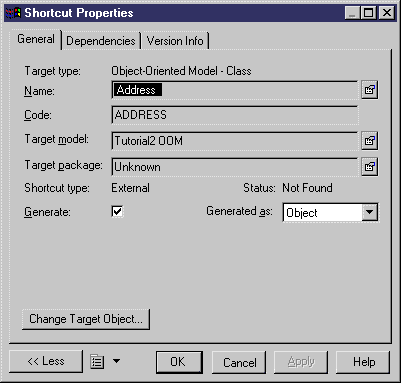
- Click the Properties button at the end of the Target Object box to display the target class property sheet.
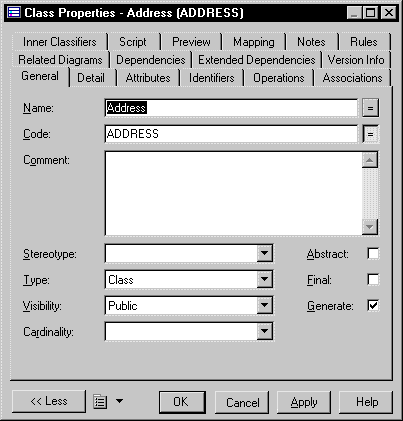
- Click OK.
You return to the Shortcut property sheet.
- Click Close.
- Click OK in each of the dialog boxes.
|
Copyright (C) 2005. Sybase Inc. All rights reserved.
|

|


![]() To access a linked Java class in an OOM:
To access a linked Java class in an OOM: