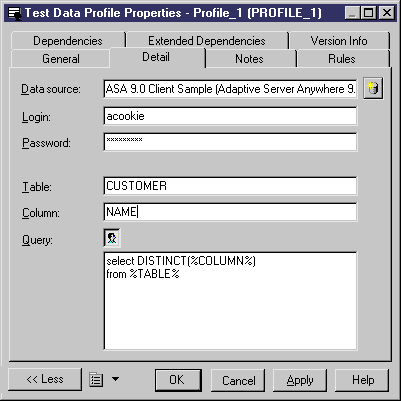Chapter 10 Generating a Database from a PDM
Defining an ODBC data source as a test data generation source
You can use information from an ODBC data source to define a test data generation source for a data profile.
 To define an ODBC data source as a test data generation source:
To define an ODBC data source as a test data generation source:
- Select Model→Test Data Profiles.
The List of Test Data Profiles appears.
- Double-click a data profile.
The Profile properties sheet opens to the General page.
- Select the ODBC radio button.
- Click the Detail tab.
The Detail page appears.
- Click the Select an ODBC data source tool beside the Data source box and select a machine or file data source.
- Type the login and password corresponding to your data source.
- Type the name of the table and column to query in the data source.
The variables in the default query are replaced by the table and column values.
You can also type a user-defined query in the Query box. The user-defined button indicates when the default query has been modified. You can click this button to recover the default query.
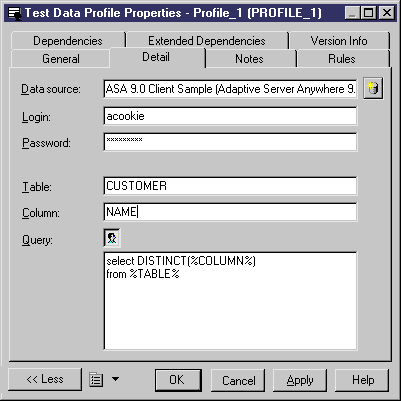
- Click OK.
You return to the List of Test Data Profiles.
- Click OK.
For more information on selecting an ODBC data source, see section Selecting an ODBC data source.
|
Copyright (C) 2005. Sybase Inc. All rights reserved.
|

|


![]() To define an ODBC data source as a test data generation source:
To define an ODBC data source as a test data generation source: