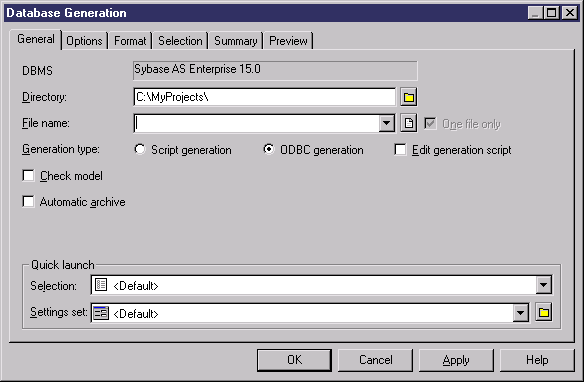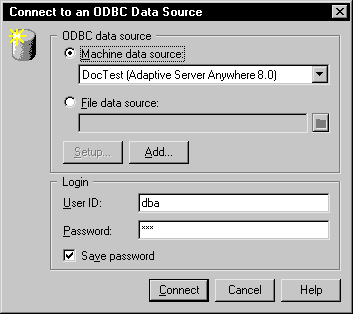Chapter 10 Generating a Database from a PDM
Generating a Database
This section explains how to generate a database from a PDM.
PowerDesigner can generate a database creation script that you can run in your DBMS environment or generate a database structure directly through an ODBC driver.
 To generate a database:
To generate a database:
- Select Database→Generate Database to open the Database Generation dialog box (for more information, see "Database Generation dialog General tab").
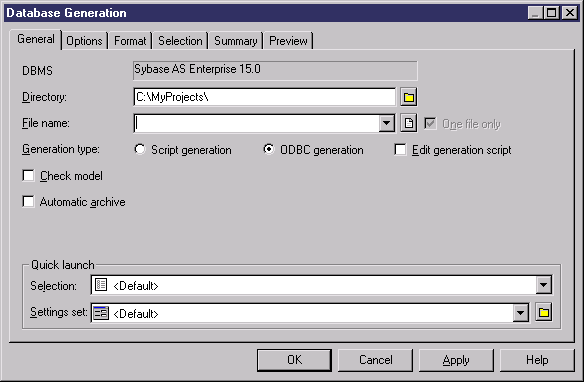
- Type a destination directory and a filename for the script file in the Directory and File Name boxes.
- Select the Script generation or ODBC Generation radio button.
- [optional] Click the Options tab, and specify creation options for your database objects (for more information, see "Database Generation dialog Options tab").
- [optional] Click the Format tab, and specify format options for your database objects (for more information, see "Database Generation dialog Format tab").
- [optional] Click the Selection tab, and specify the database objects to be created (for more information, see "Database Generation dialog Selection tab").
- [optional] Click the Summary tab to view the summary of your settings and selections (for more information, see "Database Generation dialog Summary tab").
- [optional] Click the Preview tab to preview the database script to be used (for more information, see "Database Generation dialog Preview tab").
- Click OK to begin the generation.
If you are creating a database script: The output window shows the progress of the generation process, and indicates the syntax for running the script. At the end of script generation, a Result box appears. It lists the file path of the generated script file. Click Edit to open the script in a text editor or Close to close the Result box.
If you are generating a database directly: If you are not currently connected to a database, a dialog box asks you to identify a data source and connection parameters.
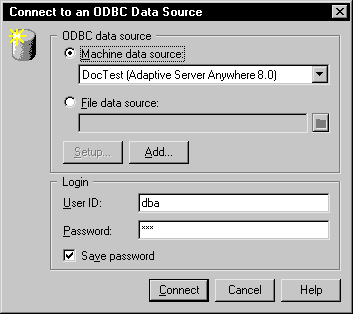
Select a machine data source or file data source, type your user ID and password and then click Connect. You may be prompted for additional connection parameters.
|
Copyright (C) 2005. Sybase Inc. All rights reserved.
|

|


![]() To generate a database:
To generate a database: