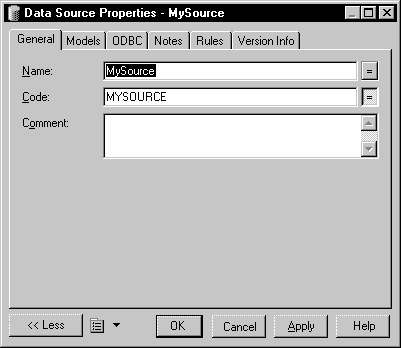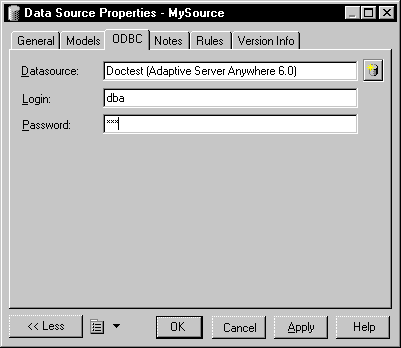Chapter 6 Working with PDMs
Creating a data source in a PDM
You can create as many data sources as you need in a model. Each data source defines the list of models used as source of data in the current model.
 To create a data source in a PDM:
To create a data source in a PDM:
- Select Model→Data Sources to display the List of Data Sources.
- Click a blank line in the list.
or
Click the Add a Row tool.
An arrow appears at the beginning of the line.
- Type a name and a code.
- Click Apply.
- Click the Properties button to display the property sheet of the data source.
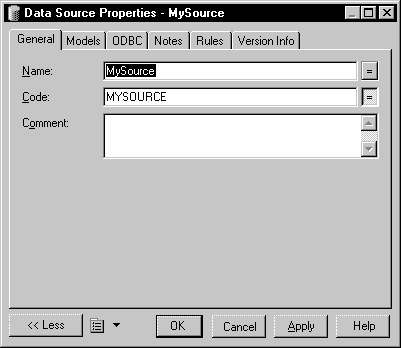
- Click the Models tab.
- Click the Add Models tool.
A model selection dialog box appears. You can select the models for the current data source.
- Click the ODBC tab to define the database ODBC connection parameters.
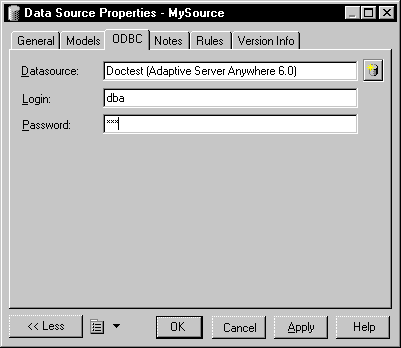
- Click OK in each of the dialog boxes.
|
Copyright (C) 2005. Sybase Inc. All rights reserved.
|

|


![]() To create a data source in a PDM:
To create a data source in a PDM: