

Chapter 5 Building Triggers and Procedures
You can attach a stored procedure to a table when your current DBMS supports stored procedures. This feature lets you update the table or retrieve information from this table.
For example, the stored procedure TABLE_ADDROW can be attached to a table in which you need to insert rows.
When you generate an OOM from a PDM, the procedures attached to a table become operations with the <<procedure>> stereotype in the generated class. By attaching procedures to tables, you are able to define class operations in the generated OOM.
When you generate a PDM from an OOM, class operations with the <<procedure>> stereotype become stored procedures attached to the generated table. The operation body is generated as a comment in the procedure definition.
You can attach a table to a procedure from the property sheet of a procedure or the property sheet of a table.
![]() To attach a stored procedure to a table:
To attach a stored procedure to a table:
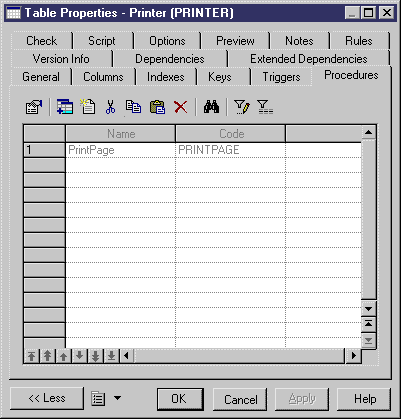
| Copyright (C) 2005. Sybase Inc. All rights reserved. |

| |