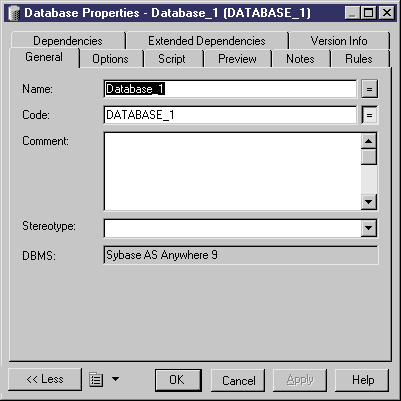Chapter 2 Physical Data Model Basics
Creating a database
You can create a database for the model from the model property sheet.
 To create a database:
To create a database:
- Select Model→Model Properties to display the model property sheet appears.
- Click the Create tool beside the Database box.

A confirmation box appears asking you to commit the creation of the object.
- Click Yes.
The database property sheet appears.
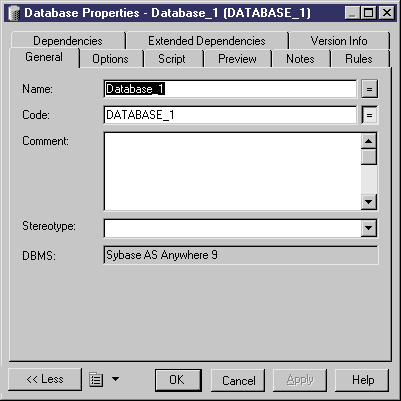
- Type a name and code for the database.
- Type a description in the Comment box.
- Click the Options tab to display the Options page listing the physical options available for the DBMS.
- Select and enter values for database options.
For more information on defining physical options, see section Defining physical options for a PDM in chapter Building Physical Diagrams.
- Select other property tabs and enter appropriate database properties.
- Click OK in each of the dialog boxes.
|
Copyright (C) 2005. Sybase Inc. All rights reserved.
|

|


![]() To create a database:
To create a database: