

Chapter 4 Building Multidimensional Diagrams
You create an attribute from the dimension property sheet. To display the dimension property sheet:
At creation, an attribute has a default name including a number, this number is assigned by default in the order of creation of objects.
![]() To create an attribute:
To create an attribute:
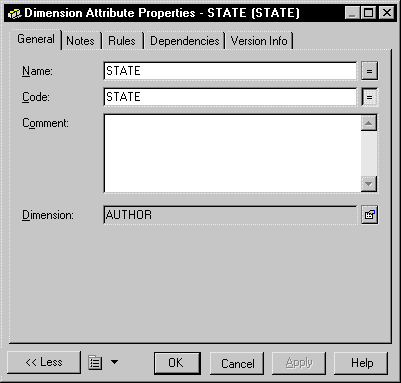
| Copyright (C) 2005. Sybase Inc. All rights reserved. |

| |