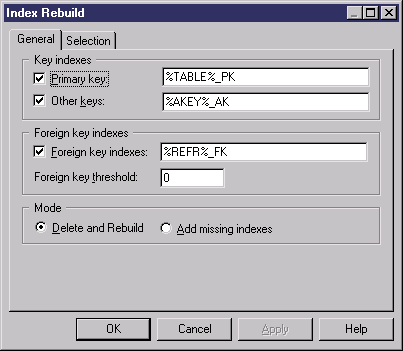Rebuilding indexes in a package
Rebuilding indexes in a package
To rebuild indexes in a package, select the package from the dropdown listbox at the top of the page.To rebuild indexes in a sub-package, select the Include Sub-Packages icon next to the dropdown listbox, and then select a sub-package from the dropdown list.


![]() To rebuild indexes from a model:
To rebuild indexes from a model: