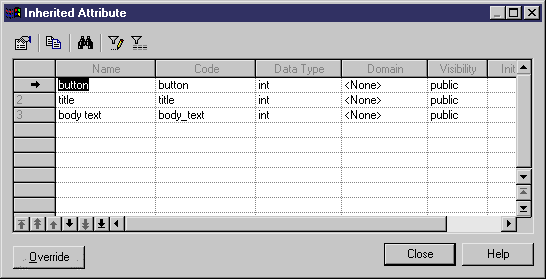Chapter 16 Working with PowerBuilder
Overriding attributes
When a class inherits from another class, non-private inherited attributes can be defined as properties of the child class, allowing the user to define initial values in the child class.
 To override inherited attributes:
To override inherited attributes:
- Open the property sheet of a child class, and display the attribute page.
- Click the Inherited button.
The Inherited Attributes dialog box appears. It contains the attributes of the parent class.
- Select one or several attributes in the list.
- Click the Override button.
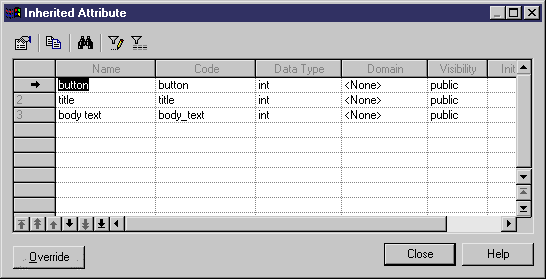
- Click Close.
The attributes appear in the child class list of attributes. You can modify their initial value in the corresponding column.
- Click OK.
|
Copyright (C) 2005. Sybase Inc. All rights reserved.
|

|


![]() To override inherited attributes:
To override inherited attributes: