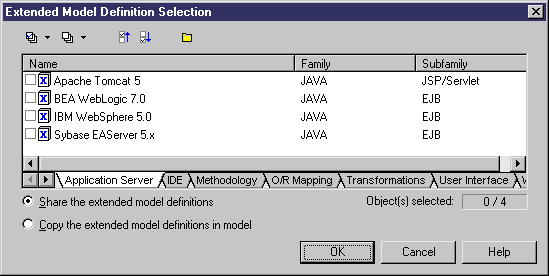Chapter 14 Working with Java
Choosing a target application server
You can import an extended model definition in the current model, generate the specific descriptors of an application server, or choose an O/R mapping tool as follows:
 To choose a target application server:
To choose a target application server:
- Select Model→Extended Model Definitions to display the List of Extended Model Definitions.
- Click the Import an Extended Model Definition tool.
The Extended Model Definition Selection page appears.
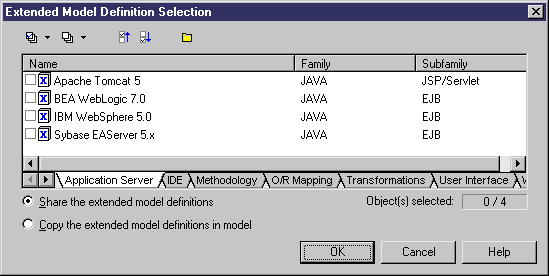
- Select the required extended model definition.
- Select either Share or Copy.
Share allows you to share the extended model definition file stored in the installation directory. Copy allows you to create a copy of the extended model definition file in the model.
- Click OK.
The list of Extended Model Definitions displays the selected file.
- Click OK.
The new node for the extended model definition appears in the Browser. The extended model definition is now attached to the model.
|
Copyright (C) 2005. Sybase Inc. All rights reserved.
|

|


![]() To choose a target application server:
To choose a target application server: