

Chapter 11 Generating for a Language
When you start the generation process, you can choose to:
To use an extended model definition that extends the object language, you must have an extended model definition attached to the model. You can either create a new extended model definition or import an existing extended model definition in the model.
For more information on how to create or import an extended model definition, see sections Creating an extended model definition, or Importing an extended model definition into a model, in chapter Extended Model Definitions Reference Guide in the Advanced User Documentation .
If you use an extended model definition to extend the object language, you must use an extended model definition designed for this kind of generation.
To do this, you must verify that the value Complement Language Generation is selected in the extended model definition editor.
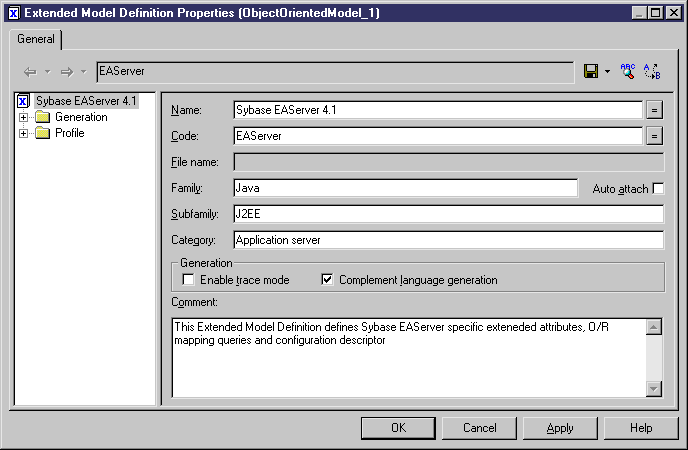
When you attach an extended model definition to your model, the Targets page in the Generation dialog box displays the target extended model definition that can be selected for generation.
For more information on the generation targets, see section Generation targets, in chapter Extended Model Definitions Reference Guide, in the Advanced User Documentation .
The Targets page contains category check boxes and radio buttons.
Targets are grouped by category. The check boxes allow you to select a server category, and the radio buttons allow you to select an extended model definition to include in the generation. For each category, it is only possible to select one extended model definition at a time.
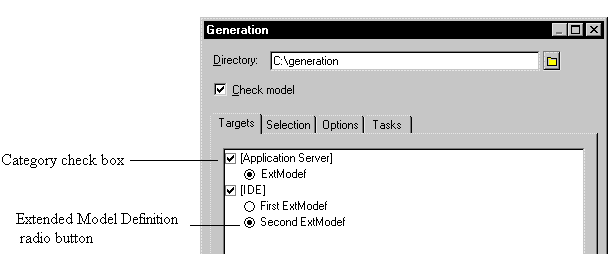
![]() To define a generation target:
To define a generation target:
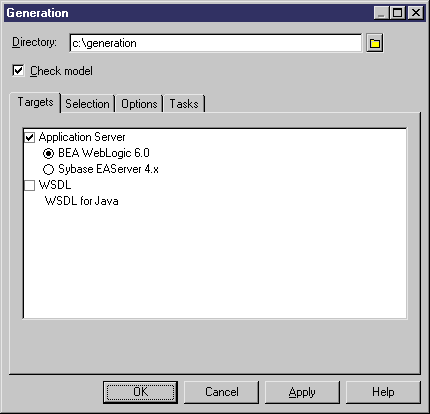
| Copyright (C) 2005. Sybase Inc. All rights reserved. |

| |