

Chapter 10 Reverse Engineering in an OOM
You can use an accelerated process in class diagrams to modify or add classes by accessing generated files. If you generate code, you can use your code editor to visualize and change the generated file. This feature allows you to design in PowerDesigner, use the generation process, then visualize and modify the generated file in the code editor, synchronize the classifiers with the source code and then go back to the model. With this feature, you can modify the generated file and reverse in the same generated file.
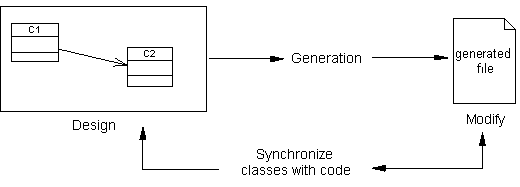
The synchronization launches a reverse engineering dialog box, pre-selects option, and fills the list of classifiers with the classifiers selected in the class diagram.
You can then easily locate the files that should be taken into account for synchronization. If there is no classifier selected, the reverse feature pre-selects directories and adds the current directory to the list.
![]() To synchronize a model with generated files:
To synchronize a model with generated files:
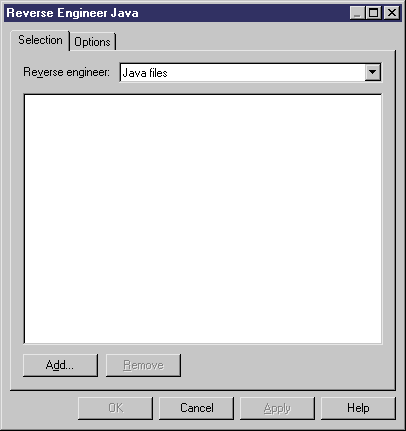
| Copyright (C) 2005. Sybase Inc. All rights reserved. |

| |