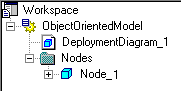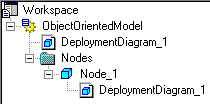Chapter 6 Building Implementation Diagrams
Creating a node diagram
You create a node diagram from the symbol of the parent node.
 To create a node diagram:
To create a node diagram:
- Press ctrl and double-click the parent node symbol from the deployment diagram.
A default deployment diagram opens in the diagram window. The node of the parent node is marked with a + sign in the Nodes category of the Browser.
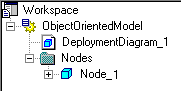
If you expand the node of the parent node, you see that a deployment diagram is automatically created. It is the node diagram in which you can create any component instances and file objects associated with the node.
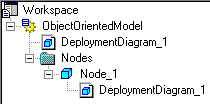
|
Copyright (C) 2005. Sybase Inc. All rights reserved.
|

|


![]() To create a node diagram:
To create a node diagram: