

Chapter 5 Building Dynamic Diagrams
A message can create an object if it is the first message received by the object and you set its Action property to "Create".
You cannot create an actor or use the create action with a recursive message.
When a message creates an object in a sequence diagram, the message is drawn with its arrowhead on the object; both object and message are at the same level.
In a sequence diagram, you can also create a create message automatically as follows:
![]() To create a create message:
To create a create message:
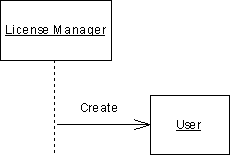
| Copyright (C) 2005. Sybase Inc. All rights reserved. |

| |