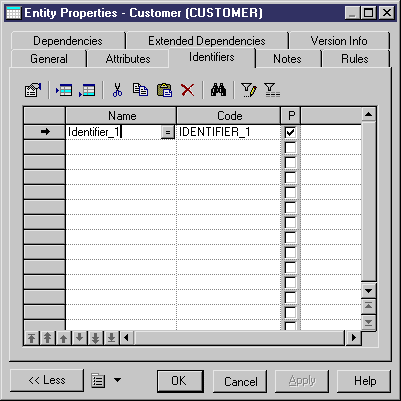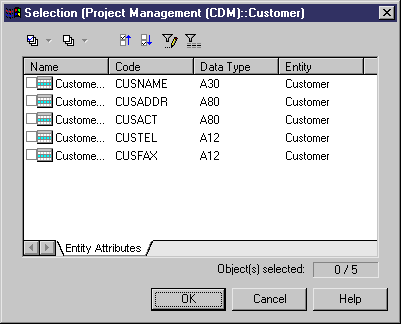Chapter 4 Building Conceptual Data Models
Designating an identifier
You designate an identifier from the Identifiers page of the entity property sheet.
For information on how to display identifiers in an entity symbol, see section Modifying the entity display preferences.
You can also create an identifier from the list of entity attributes: click the Attributes tab in the entity property sheet, select one or more attributes to include into the identifier and click the Create Identifier tool.
 To designate an identifier:
To designate an identifier:
- Double-click an entity in the diagram to display the entity property sheet.
- Click the Identifiers tab to display the corresponding page.
It lists identifiers defined for the entity.
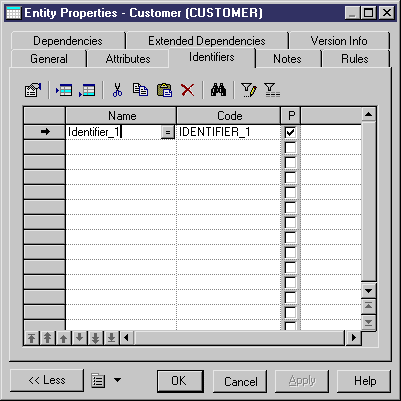
- Click a blank line in the list.
or
Click the Add a Row tool.
An arrow appears at the beginning of the line.
- Type an identifier name and code.
- Click Apply.
The constraint name and code are committed.
- Double-click the new identifier name to display the identifier property sheet.
- Click the Attributes tab to display the corresponding page.
It lists all entity attributes defined for the identifier. At identifier creation, the list is empty.
- Click the Add Attributes tool.

A list of entity attributes defined for the entity appears.
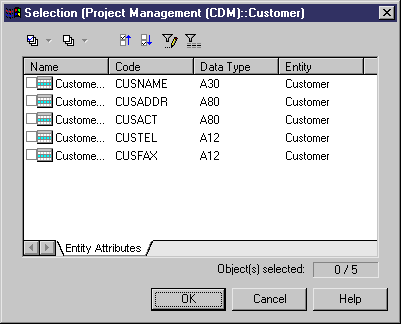
- Select check boxes for one or more entity attributes that you want to designate as an identifier.
- Click OK in each of the dialog boxes.
|
Copyright (C) 2005. Sybase Inc. All rights reserved.
|

|


![]() To designate an identifier:
To designate an identifier: