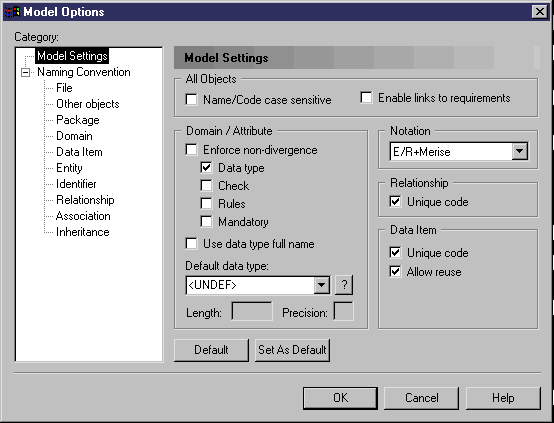Chapter 4 Building Conceptual Data Models
Enforcing non-divergence from domains in a CDM
From the Model Options dialog box, you can choose to enforce non-divergence between a domain and the data items and attributes that use the domain.
For more information on non-divergence enforcement, see section Defining CDM Options in chapter Conceptual Data Model Basics.
 To enforce domain non-divergence in a CDM:
To enforce domain non-divergence in a CDM:
- Select Tools→Model Options.
or
Right click the diagram background.
Select Model Options from the contextual menu.
The Model Options dialog box opens to the Model Settings page.
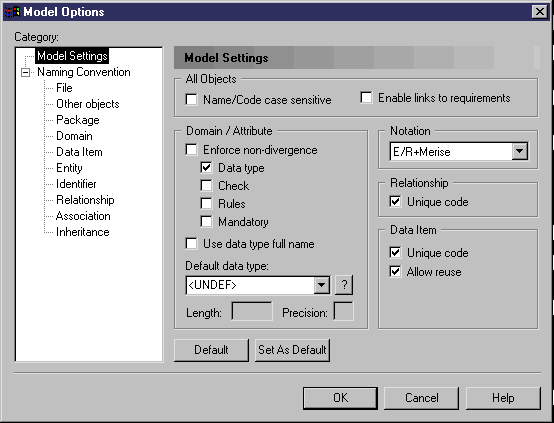
- Select the Enforce non-divergence check box in the Domain/Attribute groupbox.
- Select check boxes for the entity attribute properties that are not permitted to diverge from the domain definition.
- Click OK.
|
Copyright (C) 2005. Sybase Inc. All rights reserved.
|

|


![]() To enforce domain non-divergence in a CDM:
To enforce domain non-divergence in a CDM: