

Chapter 6 Generating from a Conceptual Data Model
Each DBMS contains rules for data type conversion.
The correspondence between the PowerDesigner data type and the physical data type for the current DBMS is listed under the Data Type node, under the Script node in the DBMS tree view.
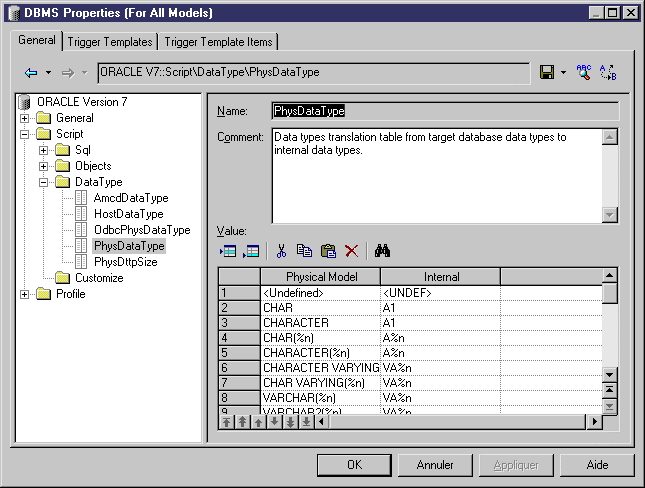
The Physical Model column lists the data types for the current DBMS and the Internal column lists the PowerDesigner equivalent. You can modify the definition of an existing physical data type by making modifications directly to either of the two columns.
![]() Modifying the DBMS
Modifying the DBMS
You should only modify a copy of the DBMS shipped with PowerDesigner. Once a modification has been committed in the DBMS you cannot return to the default value for the data type.
For more information on modifying a DBMS, see chapter DBMS Basics in the Physical Data Model User's Guide.
![]() To access a DBMS:
To access a DBMS:
| Copyright (C) 2005. Sybase Inc. All rights reserved. |

| |