

Chapter 17 Model Graphics
A title box displays essential information about the diagram such as: the model and the package to which the diagram belongs, the name of the diagram itself, the author and version of the model and the date of modification. This information is retrieved from the model properties.
For more information about model properties, see "Model Properties" in the "Managing models" chapter.
The title box automatically takes into account any changes you make to model properties.
![]() To insert a title box:
To insert a title box:
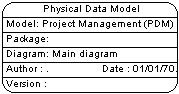
| Copyright (C) 2005. Sybase Inc. All rights reserved. |

| |