

Chapter 17 Model Graphics
Arranging attach points moves the endpoints of a line to the center of objects on either end of a line.
This model shows a reference before arranging attach points:
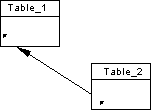
This model shows the same reference after arranging attach points:
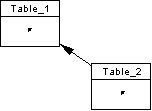
![]() To arrange attach points:
To arrange attach points:
| Copyright (C) 2005. Sybase Inc. All rights reserved. |

| |