

Chapter 17 Model Graphics
Adding and removing shadow
You can use standard shadow, 3D effect, or gradient with the following selection of symbols:
- Add shadow, 3D effect, or gradient to all selected symbols
- Remove shadow, 3D effect, or gradient from selected symbols
- Add shadow, 3D effect, or gradient to all new symbols
For example, in the following model, the Member table has a 3D effect and the Team table has a shadow.
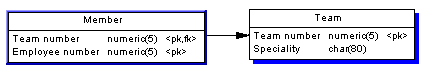
 To add or remove shadow:
To add or remove shadow:
- Select one or more symbols.
- Select Symbol→Format to display the Symbol Format dialog box.
- Click the Shadow tab.
- Select or deselect a shadow style in the Shadow Style groupbox.
- Click OK.
Standard shadows, 3D effects, or gradients appear or disappear behind the selected symbols.
|
Copyright (C) 2005. Sybase Inc. All rights reserved.
|

|


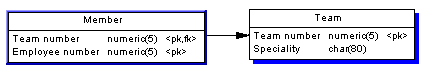
![]() To add or remove shadow:
To add or remove shadow: