

Chapter 17 Model Graphics
The Custom Shape page lets you define a new shape for most non-link symbols. Some predefined shapes are delivered with PowerDesigner, and you can also create your own shapes using the appropriate editor.
The following shape types are available for selection:
| Type | Description | Tool | Format |
|---|---|---|---|
| Predefined symbol | Default shape assigned to symbols in PowerDesigner | PowerDesigner | — |
| Metafile | Representation using geometrical formulas allowing for resizing and stretching | Draw editors
PowerDesigner |
EMF, WMF |
| Bitmap | Representation of a graphics image consisting of rows and columns of dots | Paint editors | DIB, RLE, JPG, JPEG, TIF, TIFF, PNG |
| Icon | Small picture representing an object, usually smaller than standard PowerDesigner symbols | Icon editors | ICO |
When you define a custom shape for a selected symbol, you have to define the following parameters:
| Parameter | Description |
|---|---|
| Enable custom shape | Enables or disables the customization of a symbol shape |
| Shape Type | Used to select a symbol shape, the available types are predefined symbol, bitmap, metafile and icon |
| Shape Name | Dropdown listbox automatically filled with available shapes of the type selected in the Shape Type box. You can use the Browse button to select shapes |
| Display name | Allows you to define where the symbol name should appear (Center option is not available for icon shapes) |
![]() To customize the shape of a symbol:
To customize the shape of a symbol:
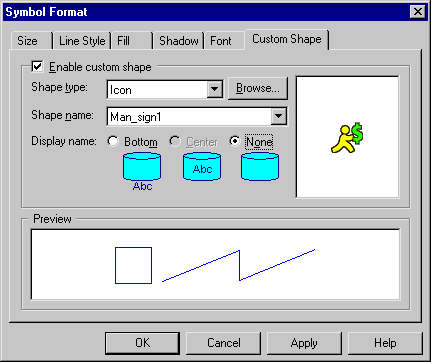
| Copyright (C) 2005. Sybase Inc. All rights reserved. |

| |