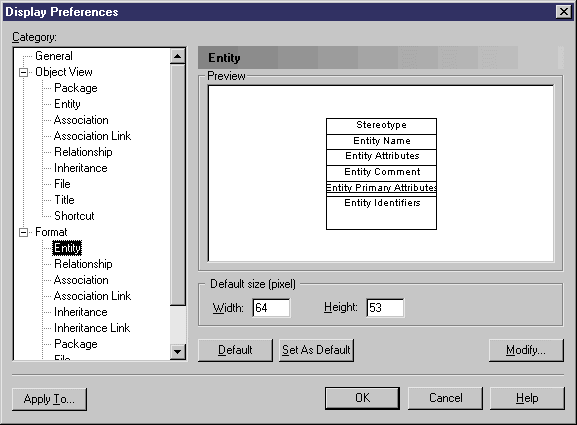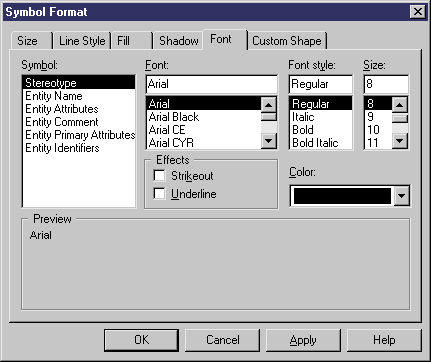Chapter 17 Model Graphics
Selecting font display preferences
You can define the display preferences for the font, size, style, and color of text associated with symbols in the model. When you modify font preferences, they apply to all existing and new symbols.
 To modify font display preferences:
To modify font display preferences:
- Select Tools→Display Preferences to display the Display Preferences dialog box.
- Select a symbol node. and select the item for which you want to change font.
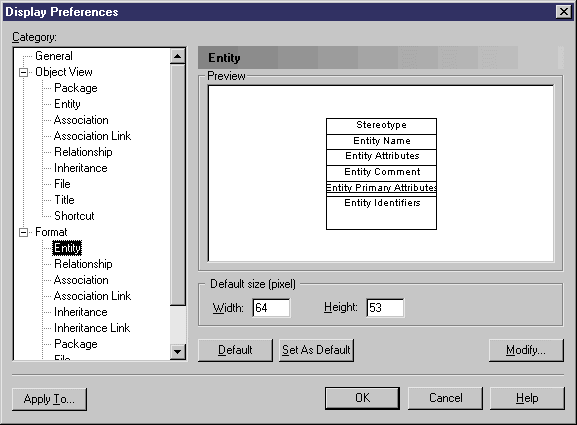
- Click the Modify button to display the Symbol Format dialog box.
- Click the Font tab and select a font, a font style, size, color, or effect in the corresponding groupboxes.
- Click OK.
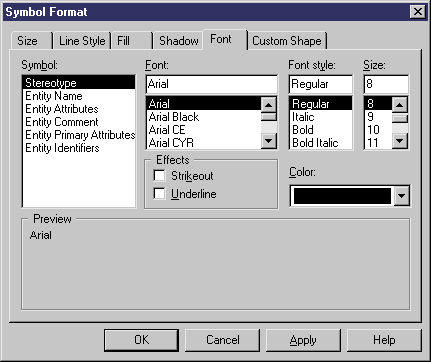
You return to the Display Preferences dialog box.
- Click OK.
The Changing Formats window is displayed. In indicates symbols to which the change applies.
- Select a radio button.
- Click OK.
|
Copyright (C) 2005. Sybase Inc. All rights reserved.
|

|


![]() To modify font display preferences:
To modify font display preferences: