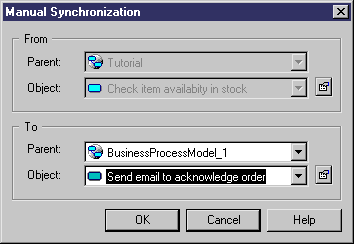Chapter 13 Comparing and Merging Models
Synchronization results
When you synchronize objects and linking objects, you obtain the following result:
Object
|
Within the same package
|
Between different packages
|
|---|
Object
Linking object
|
Objects on the left pane and parent objects are synchronized
|
Object moved to package to be merged and removed from package on the left pane
|
 To synchronize objects manually:
To synchronize objects manually:
- Select the item you want to synchronize from one of the model trees.
- Select the Manually Synchronize Two Objects tool.
The Manual Synchronization dialog box appears. According to the merge action proposed, the From or the To box is editable.
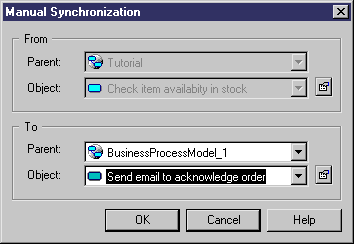
- Select a new package or model in the Parent dropdown listbox.
- Select the object that will become the reference for synchronization in the Object dropdown listbox.
- Click OK.
The selected items are synchronized and the tree view of the model to be merged is updated in order to show the impact of the manual synchronization.
|
Copyright (C) 2005. Sybase Inc. All rights reserved.
|

|


![]() To synchronize objects manually:
To synchronize objects manually: