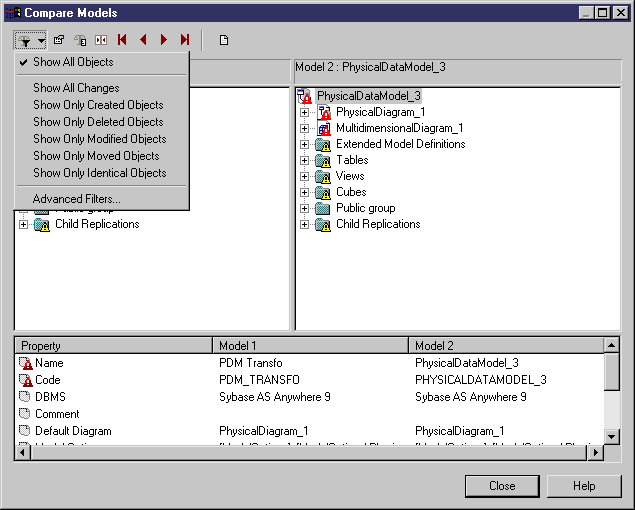Chapter 13 Comparing and Merging Models
Defining a comparison filter
You can define a filter on the comparison display if you want to show:
- All objects
- All changes
- Only created objects
- Only deleted objects
- Only modified objects
- Only moved objects
- Only identical objects
 To define a filter on the comparison display:
To define a filter on the comparison display:
- Select Tools→Compare Models.
The Select Models dialog box.
- Select a model from the Model 1 dropdown listbox.
- Click OK.
The Compare Models window appears.
- Click the arrow next to the Change Filter tool.
The Filter dropdown listbox appears.
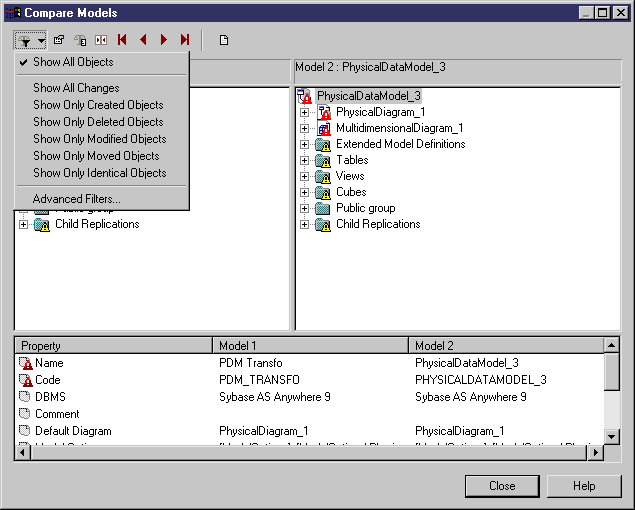
- Select a filter in the dropdown listbox.
The filter is automatically applied to the compared models.
|
Copyright (C) 2005. Sybase Inc. All rights reserved.
|

|


![]() To define a filter on the comparison display:
To define a filter on the comparison display: