

Chapter 10 Managing Shortcuts
When you copy an object to the Clipboard, you can paste it as a shortcut.
Objects that do not support shortcuts in some way (external or internal) cannot be pasted as shortcuts. You should deselect them from your selection of objects to be copied before applying the Paste as Shortcut command.
For more information on which object support shortcuts, see the "Understanding the shortcut concept" section.
![]() To paste an object as a shortcut:
To paste an object as a shortcut:
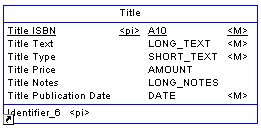
| Copyright (C) 2005. Sybase Inc. All rights reserved. |

| |