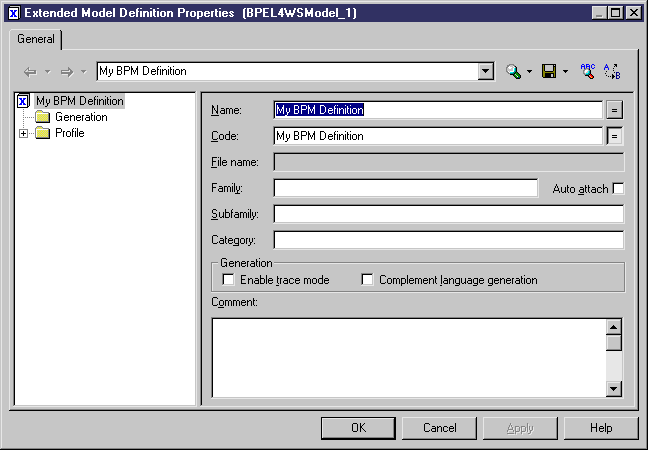Chapter 8 Managing Objects
Creating a specific extended model definition for a model
You can create an extended model definition for a specific model, in this case, it has the same type as the current model.
 To create a specific extended model definition for a model:
To create a specific extended model definition for a model:
- Open a model.
- Select Model→Extended Model Definitions to display the List of Extended Model Definitions.
- Click the Add a Row tool to create a new extended model definition.
- Type a name for the extended model definition.
- Click the Properties tool to display the property sheet of the extended model definition.
You are asked to commit the creation of the extended model definition.
- Click Yes.
The Extended Model Definition Properties dialog box is displayed.
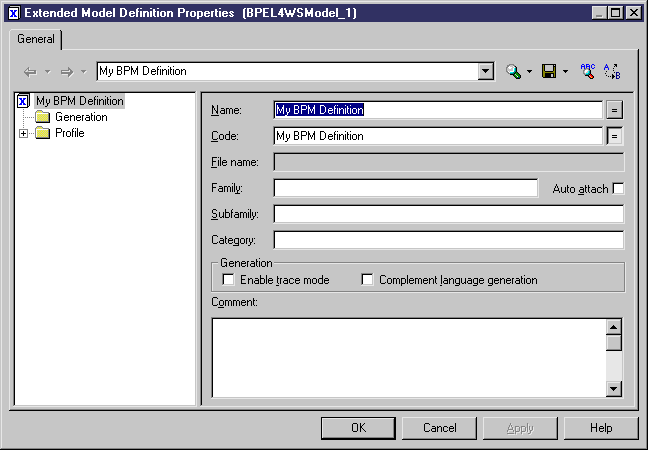
- Define the extended model definition.
For more information, see chapter Managing Profiles in the Advanced User documentation
.
- Click OK.
You return to the List of Extended Model Definitions.
- Click OK.
 Exporting an extended model definition
Exporting an extended model definition
If you want to share an extended model definition created for a model with other models, you can export this extended model definition in order to reuse it with other models.
For more information on exporting extended model definitions, see section Exporting an extended model definition.
|
Copyright (C) 2005. Sybase Inc. All rights reserved.
|

|


![]() To create a specific extended model definition for a model:
To create a specific extended model definition for a model: