

Chapter 8 Managing Objects
Artifacts can replace the standard generation of files; by default, an artifact generates the same code as the generated file but only for selected instances of a metaclass.
An artifact has the following properties:
| Property | Description |
|---|---|
| Name | Name of the artifact. |
| Comment | Descriptive comment for the artifact. |
| Stereotype | Sub-classification used to extend the semantics of an object without changing its structure; it can be predefined or user-defined. |
| Encoding | Allows you to modify the default file encoding of the files to reverse engineer. |
An artifact definition also includes the following properties:
| Property | Description |
|---|---|
| Template | Template used to generate the content of the generated file. |
| Objects | List of objects associated with the current artifact. |
| Prerequisites | List of artifacts that must be generated before the current artifact. |
| Preview | Allows to visualize the generated code of the artifact. |
![]() To define an artifact:
To define an artifact:
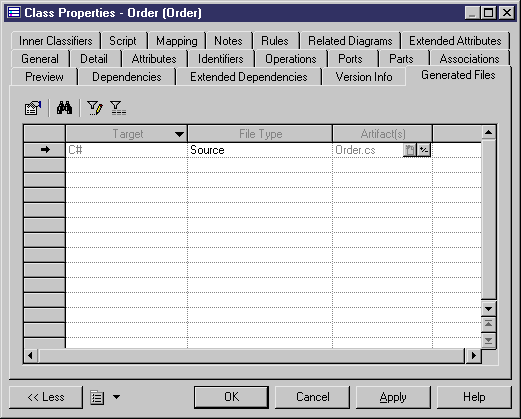
| Copyright (C) 2005. Sybase Inc. All rights reserved. |

| |