

Chapter 8 Managing Objects
When you move an object from a package to another, linking objects that you move keep their links in the target package and a shortcut is usually created in the source package. The general rule being that conceptual modeling must be preserved.
Shortcuts creation rules in PowerDesigner also apply to moving objects between packages.
For more information on shortcuts creation, see chapter Managing shortcuts.
| Source package | Moving result |
|---|---|
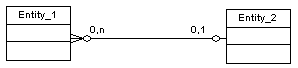
|
In the source package, a shortcut of the moved entity is created:
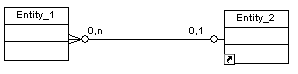
In the target package, the moved entity is displayed: 
|
| Source package | Moving result |
|---|---|
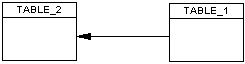
|
Example 1: Move TABLE_2
In the source package, a shortcut of the parent table (TABLE_2) is created: 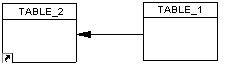
In the target package, the parent table (TABLE_2) is displayed: 
Example 2: Move TABLE_1 In the source package, only the parent table (TABLE_2) is displayed: 
In the target package, the child table (TABLE_1) is displayed with the reference link and a shortcut is created for the parent table (TABLE_2): 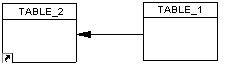
|
![]() To move an object from a package to another:
To move an object from a package to another:
| Copyright (C) 2005. Sybase Inc. All rights reserved. |

| |