

Chapter 7 Linking and Synchronizing Models in PowerDesigner
When you declare a diagram as related to an object it implies that the diagram participates or helps understand the implementation of the current object. A Related Objects sub-tab appears in the Dependencies tab of the related diagram, it displays the list of objects that use the current diagram for implementation purpose. You can click the Impact Analysis button and use the dependencies graph to further analyze the impact of changes in the current diagram:
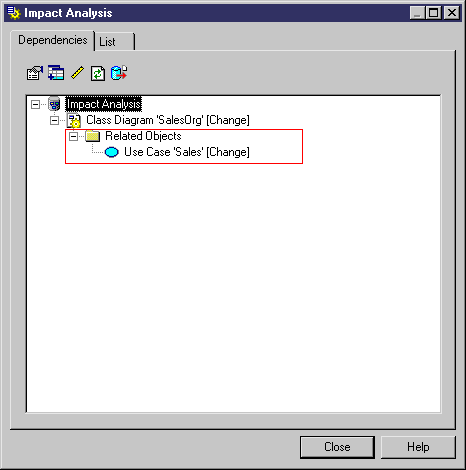
| Copyright (C) 2005. Sybase Inc. All rights reserved. |

| |