

Chapter 6 Managing Models
By default, any model or package opens with a default diagram. You can create as many diagrams as you want in a model or in a package.
You can create a diagram from a diagram window or from the Model Explorer tree view.
![]() To create a diagram:
To create a diagram:
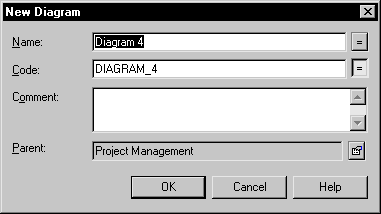
![]() Creating a diagram from the model node
Creating a diagram from the model node
You can also create a diagram from the model node by right-clicking the model node in the Model Explorer and select New→Diagram
from the contextual menu. The diagram property sheet appears to allow you to define the diagram properties.
| Copyright (C) 2005. Sybase Inc. All rights reserved. |

| |