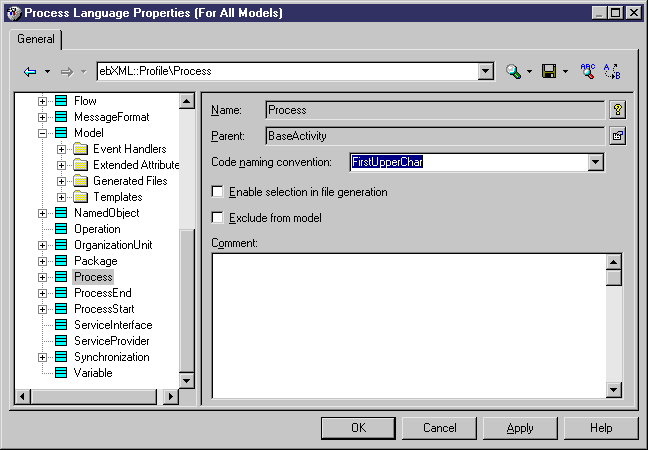Chapter 6 Managing Models
Defining a code naming convention in a resource file
When you define code naming conventions in a model, these are not automatically applied to the current model. To apply these code naming conventions, you have to do one of the following actions:
- Use the model to model generation feature, in this case you re-generate the model and apply the new naming conventions
- Create a new model
- Use the Change Target Language to apply the same resource file to the model but have the new naming conventions applied
 To define a code naming convention in a resource file:
To define a code naming convention in a resource file:
- Open the DBMS, object language, process language, or XML language editor.
- Select a metaclass in the Profile category.
The metaclass properties appear in the right pane.
- Select a value in the Code Naming Convention dropdown listbox.
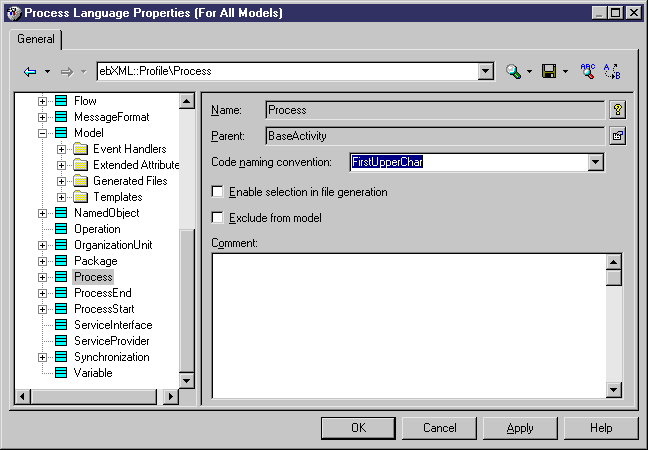
- Click OK.
|
Copyright (C) 2005. Sybase Inc. All rights reserved.
|

|


![]() To define a code naming convention in a resource file:
To define a code naming convention in a resource file: