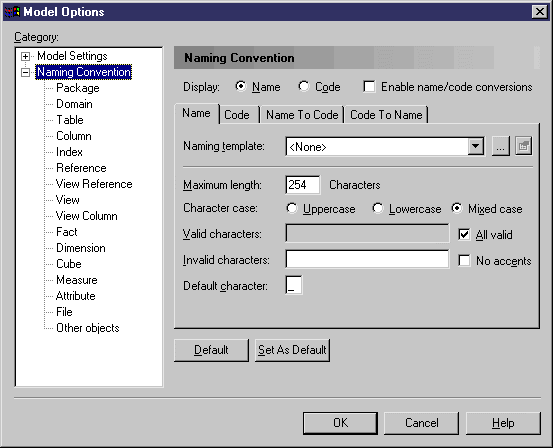Chapter 6 Managing Models
Defining name and code format for a type of object
You can set name and code format for each type of object in a model.
The category Other Objects in the tree view lets you define name and code format for models and all objects that are not visible in the tree view.
 To define name and code format for a type of object:
To define name and code format for a type of object:
- Select Tools→Model Options.
The Model Options dialog box appears.
- Select an object type in the Naming Convention node in the Category tree view.
 Name/code format for models
Name/code format for models
You have to select the Other Objects category to define name and code format for models.
The name format options for the selected type of object open to the Name page.
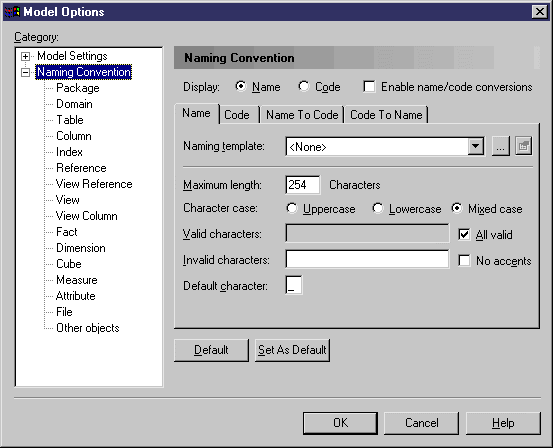
- Type a maximum length.
- Select a character case.
- Type valid characters.
or
Select All Valid.
- Type invalid characters.
Select No Accents if you want to replace accented characters.
- Type a default character.
- Select the Code tab.
- Repeat steps 3 to 7.
- Click OK.
|
Copyright (C) 2005. Sybase Inc. All rights reserved.
|

|


![]() To define name and code format for a type of object:
To define name and code format for a type of object: