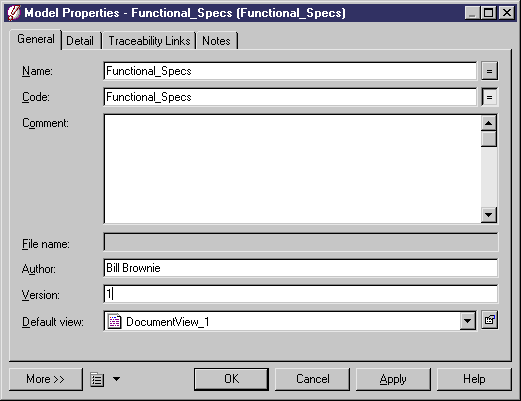Chapter 6 Managing Models
Modifying model properties
You can modify the properties of a model from its property sheet.
 To modify the model properties:
To modify the model properties:
- Double-click the model node in the Model Explorer tree view.
or
Right-click the model node or the model diagram background and select Properties from the contextual menu.
The model property sheet appears.
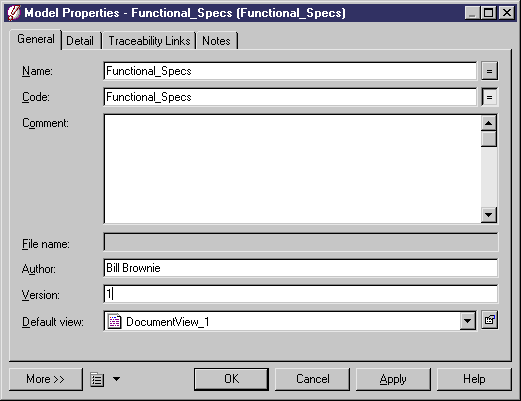
- Modify the model properties.
- Click OK.
|
Copyright (C) 2005. Sybase Inc. All rights reserved.
|

|


![]() To modify the model properties:
To modify the model properties: