

Chapter 5 Using the PowerDesigner Interface
If you want to filter the contents of the rows in a list, you can use the Expression field in the customization dialog box. The expression syntax uses the following wildcards and is not case-sensitive:
| Wildcard | Description |
|---|---|
| * | Represents any string (from none to any number of characters) |
| ? | Represents any character |
| \* | * is a normal character |
| \? | ? is a normal character |
| String expression | String values allowed |
|---|---|
| W* | Work
Washington |
| *CODE | AREA CODE
COUNTRY CODE CITY CODE |
| ????ER | Writer
Seller |
| *_emp_??? | div_emp_fun (code for the function of the employee in the division)
_emp_idn (code for the identification of the employee in the division) |
| *\? | Is this book ready for production? |
![]() To define a filter expression:
To define a filter expression:
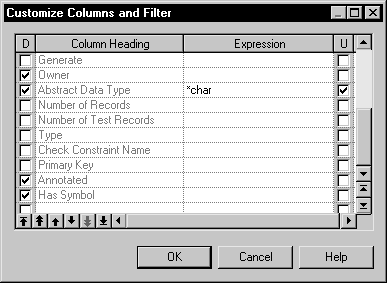
| Copyright (C) 2005. Sybase Inc. All rights reserved. |

| |