

Chapter 6 Building an Analysis Business Process Model
A composite process contains child processes used to describe the actions of the parent process.
There is no limitation on the number of decompositions. Each process can be decomposed into a composite process. The lowest level processes do not need to be further decomposed because they intrinsically contain enough detail, or because they represent an atomic task.
The composite process symbol is displayed with the following icon in the bottom center part:

A composite process always contains a default sub-process diagram. You can create several sub-process diagrams within a composite process, but it is not recommended, as when you are in a sub-process diagram it means that you are within the context of a process. Unless you want to design some exception cases like error management for example, it would not be consistent to create too many sub-process diagrams within a composite process.
The composite process behaves like a specialized package or container that contains a sub-process diagram, for this reason, it is not possible to create a package in a composite process.
![]() Dragging business process diagram objects into a composite process
Dragging business process diagram objects into a composite process
You can drag any business process diagram objects from the Browser and drop them into a sub-process diagram. These objects are automatically inserted into the target sub-process diagram.
All sub-processes defined within a composite process share the same namespace as the parent process.
When you work within a composite process, the associated objects appear under the Processes folder in the Browser. The Processes folder can be expanded to display its children. This allows you to see the process decomposition in a quick and convenient way.
You can expand a composite process in a diagram to have a global view of the whole sub-diagram content.
To do so, you have to right-click a composite process and select Composite View. You must resize the composite process symbol to visualize its content:
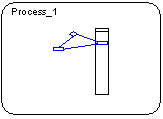
To return to the composite process normal view, re-select the Composite View command in the contextual menu of the expanded composite process.
Note that if you double click the composite view, you automatically open the sub-process diagram.
For more information about the composite view feature, see section Displaying the sub-diagram of a composite object within its symbol in chapter Model Graphics in the General Features Guide .
![]() Find in Browser
Find in Browser
You can locate any object or any diagram in the Browser tree view from the current diagram window by right-clicking the object symbol or the diagram background, and select Edit→Find in Browser.
A composite process can contain sub-processes managed by several organization units. You can select the Committee Process value in the Organization Unit box of a composite process property sheet to graphically show which organization unit designed as swimlane manages sub-processes of the composite process.
For more information about committee processes, see section Displaying a committee process.
For more information about organization units, see section Defining Organization Units in an Analysis BPM.
| Copyright (C) 2005. Sybase Inc. All rights reserved. |

| |