

Chapter 3 Business Process Model Basics
A package is a general purpose mechanism for organizing elements into groups. It contains model objects.
When you work with large models, you can split them into smaller subdivisions to avoid manipulating the entire set of data of the model. Packages can be useful to assign portions of a model, representing different tasks and subject areas to different development teams.
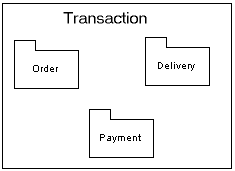
The Sybase Unwired Orchestrator process language does not support packages.
You can create several packages at the same hierarchical level within a model or decompose a package into other packages and continue this process without limitation in decomposition depth. Each package appears with a default diagram window. At each level of decomposition you can create several diagrams.
For more information on packages, see section Defining a package in chapter Managing models in the General Features Guide .
![]() Package in a composite process
Package in a composite process
You cannot create a package in a composite process since this one behaves like a package.
You can expand a package in a diagram to have a global view of the whole sub-diagram content.
To do so, you have to right-click a package in a diagram and select Composite View from the contextual menu. You must resize the composite package symbol to visualize its content:
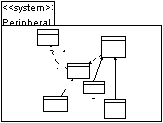
To return to the package normal view, re-select the Composite View command in the contextual menu of the expanded package.
Note that if you double-click the composite view, you automatically open the sub-package diagram.
For more information on the composite view feature, see section Displaying the sub-diagram of a composite object within its symbol in chapter Model Graphics in the General Features Guide .
| Copyright (C) 2005. Sybase Inc. All rights reserved. |

| |