

Chapter 2 Resource Editor Reference Guide
The Commands category allows you to write generation commands. Generation commands can be executed at the end of the generation process, after the generation of all files.
All commands written in the Commands category are available after creation in the Tasks page of the Generation dialog box where they can be executed at the end of the generation. Commands must be included within tasks in order to be started.
For more information on tasks, see the "Tasks category" section.
Commands are specifically tied to an resource file, the text defining the code of the command is written using the Generation Template Language (GTL). It uses environment variables that may correspond to executables and specific macros.
For more information on the GTL, see the "Generation Reference Guide" chapter.
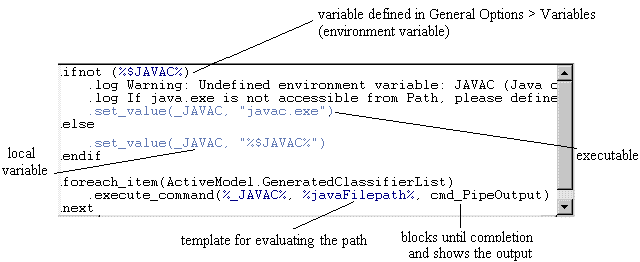
You can remove a generation command in the resource file by right-clicking the entry and selecting Remove. A confirmation dialog box asks you to confirm the entry deletion. It may indicate that the default value set for this entry will be used, this default value is stored in the hidden template of the resource file.
For more information on these entries, see the "Adding a category or an entry to a resource file" section.
![]() To define a command for generation:
To define a command for generation:
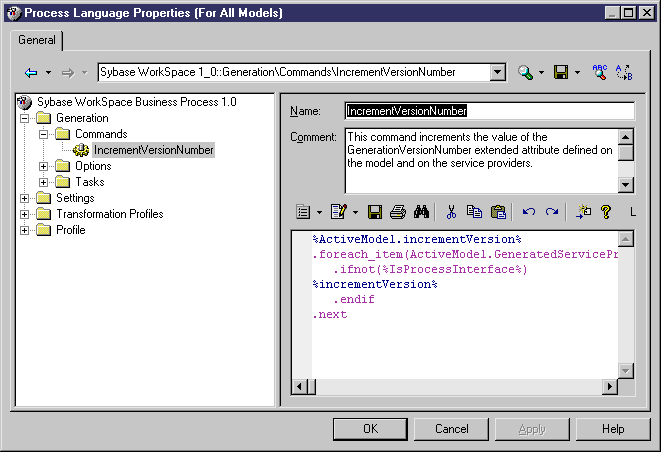
| Copyright (C) 2005. Sybase Inc. All rights reserved. |

| |