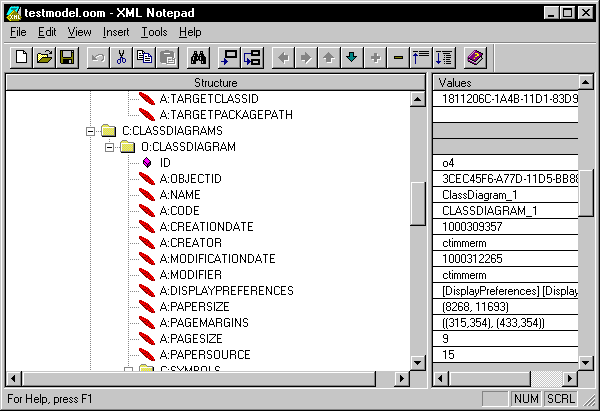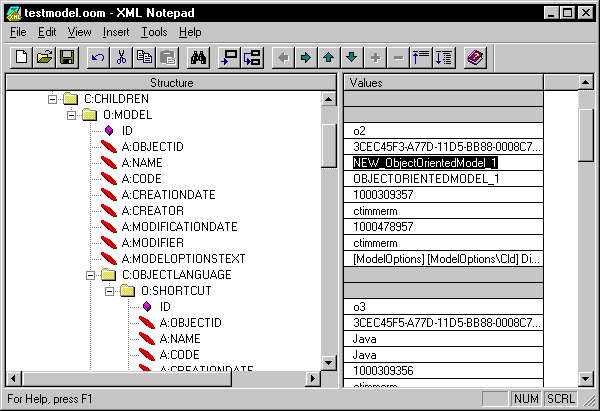Chapter 11 PowerDesigner File Format Specification
Modifying an XML file using an XML editor
You can modify the file in an XML editor. In this section, the XML editor used is Microsoft XML Notepad.
 To visualize the content of an XML file in an XML editor:
To visualize the content of an XML file in an XML editor:
- Open the file in an XML editor.
The XML file is displayed. The objects are displayed according to the hierarchy that reflects the way in which they are organized in the model.
- Expand or collapse the nodes located to the left of the objects.
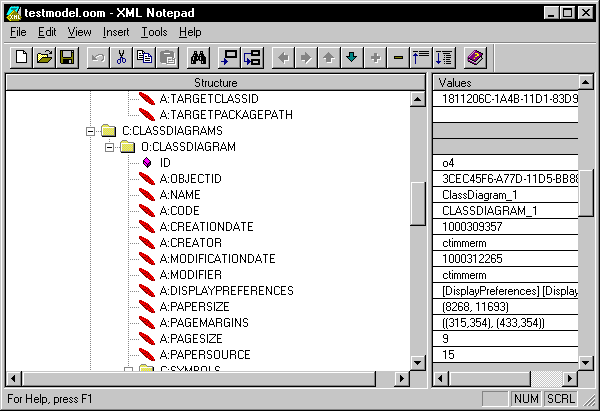
- You can modify a value by typing directly in the corresponding field in the Values pane.
In the example below, the model properties were changed by adding NEW to the model name:
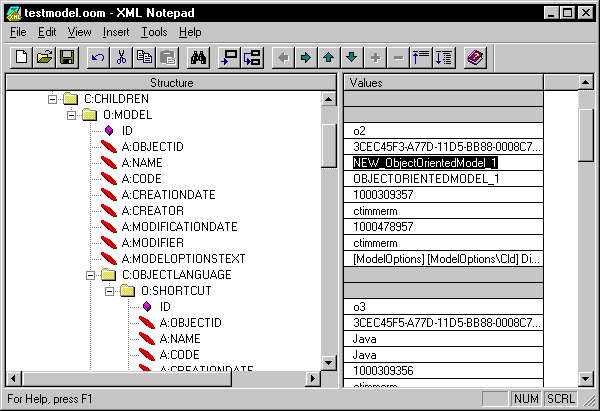
- Once you have completed your modifications, save and close the file.
|
Copyright (C) 2005. Sybase Inc. All rights reserved.
|

|


![]() To visualize the content of an XML file in an XML editor:
To visualize the content of an XML file in an XML editor: