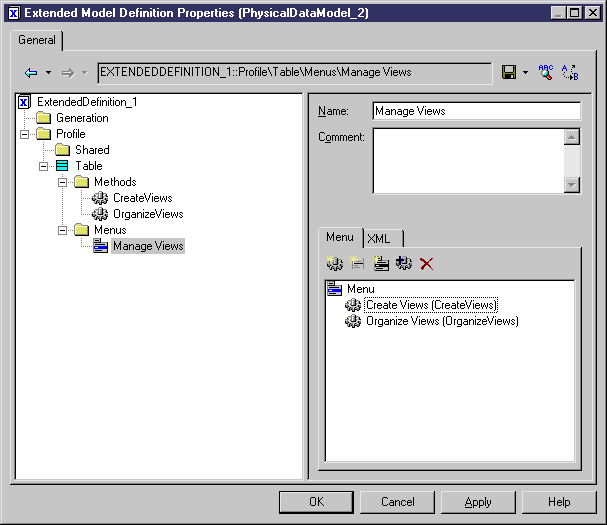Chapter 4 Managing Profiles
Creating a menu
You can create contextual menus that will appear when you right-click an item in the Browser or a symbol in a diagram. Contextual menus can be defined on any metaclass.
You can also create submenus in a model or diagram metaclass in order to add submenus to the following PowerDesigner menus:
 To create a menu:
To create a menu:
- Right-click a metaclass, a stereotype or a criterion and select New→Menu.
A menu is created.
- Type a name in the Name box.
- (optional) Type a comment in the Comment box.
- <for model and diagram metaclasses only> Select the menu location in the Location list.
- Click the Add Commands from Methods and Transformations tool in the Menu tab.
A selection dialog box is displayed.
- Select one or several items and click OK.
The commands are added to the menu. Each command is displayed on a separate line, it displays a caption text and the name of the method or transformation.
- Edit the caption text to adapt it to the interface.
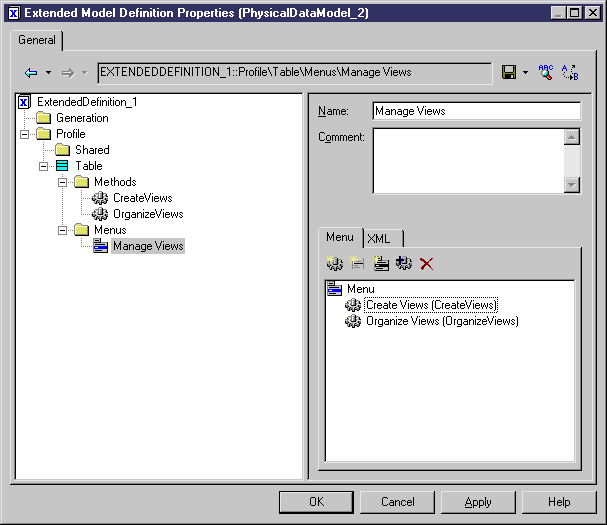
 Reminder
Reminder
Command methods or transformations are not synchronized with method or transformation definition.
- Click Apply.
|
Copyright (C) 2005. Sybase Inc. All rights reserved.
|

|


![]() To create a menu:
To create a menu: