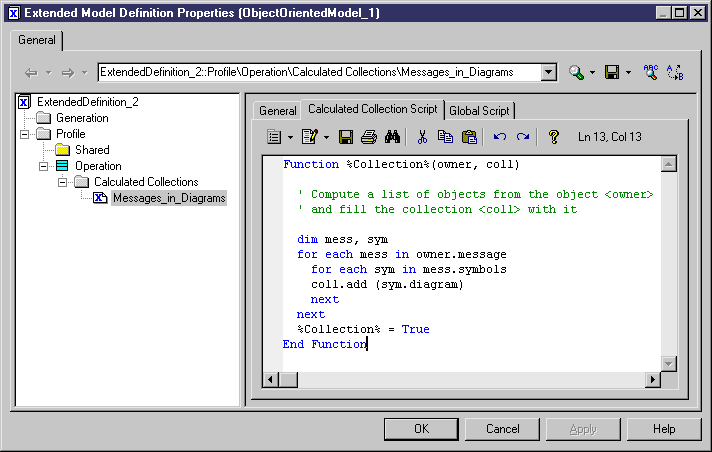Chapter 4 Managing Profiles
Creating a calculated collection
 To create a calculated collection:
To create a calculated collection:
- Right-click a metaclass, a stereotype or a criterion and select New→Calculated Collection.
A calculated collection is created.
- Type a name in the Name box.
- (optional) Type a comment in the Comment box.
- (optional) Type an inverse name in the Inverse Name box.
- Select a metaclass in the Target Type box.
- (optional) Select or type a stereotype for the target metaclass in the Target Stereotype box.
- Type the script in the Calculated Collection Script tab.
- (optional) Reuse functions stored in the Global Script tab.
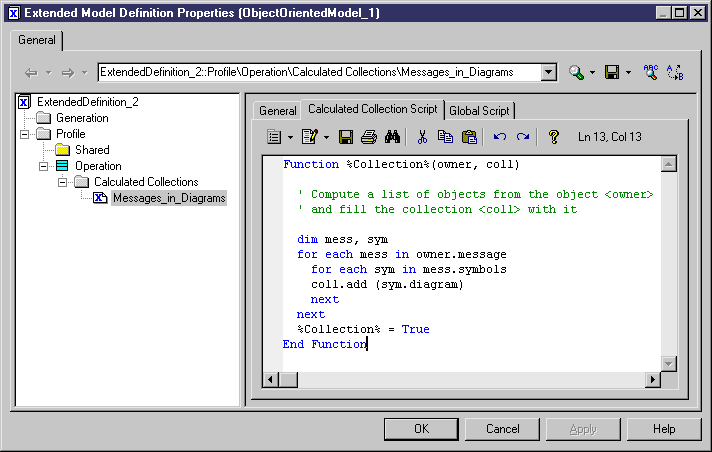
- Click Apply.
|
Copyright (C) 2005. Sybase Inc. All rights reserved.
|

|


![]() To create a calculated collection:
To create a calculated collection: