

Chapter 4 Managing Profiles
An extended attribute is another extension to the definition of a metaclass. You create an extended attribute:
Extended attributes defined in a parent metaclass are inherited by children metaclasses. They appear in the Extended Attributes tab of an object property sheet or in user-defined property tabs (see "Defining Forms in a Profile").
Extended attributes are used during generation in the following way:
If the Template check box is selected The extended attribute is considered as a GTL template and its code is replaced by model values during generation. For example extended attribute roleBContainer contains template %Code%, it will be generated as "Customer".
If the Template check box is cleared The extended attribute is considered as a piece of text during generation. For example extended attribute roleBContainer contains template %Code%, it will be generated as %Code%.
You can rename extended attribute A into B if the concept behind the extended attribute is the same. Do not use the rename feature to create a completely new extended attribute concept because the renamed attribute will inherit the values of the original attribute. In this case, you should create an extended attribute.
![]() To create an extended attribute:
To create an extended attribute:
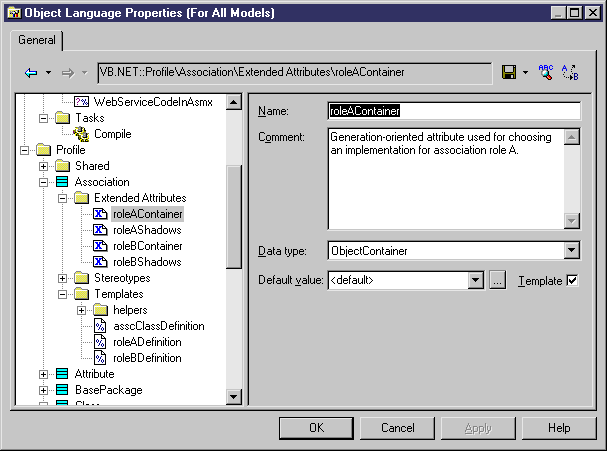
| Copyright (C) 2005. Sybase Inc. All rights reserved. |

| |