

Chapter 4 Managing Profiles
The Exclude from model check box is used to remove all references to a selected metaclass in the model. This feature is not available for abstract or non-design metaclasses.
This feature affects the menus, the palette, the property sheets and so on, in order to let you simplify the interface of your model. For example, if you do not use business rules, you can select the Exclude from model check box in the business rule metaclass property page.
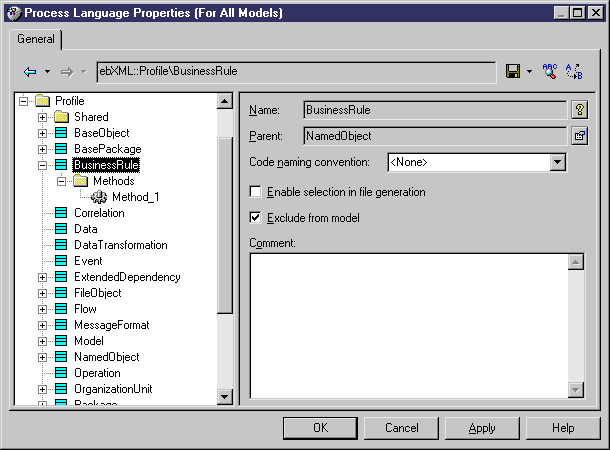
When several extended model definitions and resource files are defined in a model, the metaclass is excluded if at least one resource file excludes the metaclass and the other resource files do not explicitly enable it.
For models that already have instances of this metaclass, the objects will be preserved but it will not be possible to create new ones.
| Copyright (C) 2005. Sybase Inc. All rights reserved. |

| |