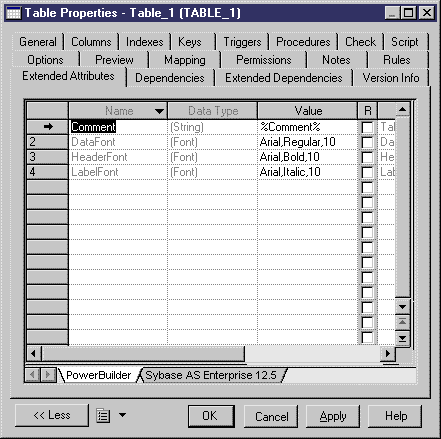Chapter 4 Managing Profiles
Available extensions
Depending on the level where you define the extensions, different items are available.
You can attach several resource files to a model, that are several extended model definitions together with the object language or the DBMS of the model. The extensions defined in each resource file appear in separate sub-tabs to indicate their origin.
For example in a PDM, extended attributes may be defined for a table in the DBMS and in the different extended model definitions attached to the model, they appear in different sub-tabs in the Extended Attributes tab in the property sheet of the table.
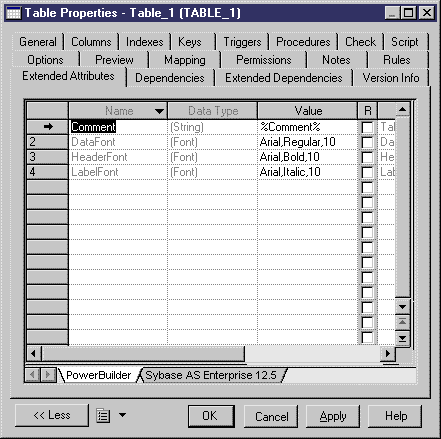
Extension conflict
A conflict occurs when extensions with identical names are defined on the same metaclasses in different resource files attached to the same model.
For example, stereotype <<document>> is defined for components in two extended model definitions attached to the same OOM. In each extended model definition, stereotype <<document>> has a different custom symbol. A conflict occurs when you create a component and assign the <<document>> stereotype: PowerDesigner will randomly select one of the symbols.
In case of conflict between DBMS or object language and extended model definition, the extended model definition extension usually prevails.
Metaclass extensions
Extensions defined on a metaclass apply to all instances of the metaclass. You can extend a metaclass semantics using the following elements:
- Stereotypes are used to sub-classify instances of a metaclass
- Extended attributes are used to further define a metaclass and also control generation
- Forms are user-defined property tabs or dialog boxes for improving extended attributes presentation
- Custom symbol and tool can help users better identify the metaclass
- Custom checks are used to fine-tune the verification of the metaclass in your model
- Generated files and templates are used to customize generation for the metaclass
- Criteria are used to evaluate conditions on a metaclass
- Extended collections are used to add collections to metaclasses
- Methods can be defined on a metaclass
- Transformations are used during model generation or directly in the model
- Event handlers are triggered when certain events occur to an object
- Menus allow you to call methods from a metaclass instance
Stereotype and criterion
Extensions defined for a stereotype or a criterion, apply to the metaclass instances with the stereotype or to the metaclass instances that verify the criterion condition.
You can define the following extensions in a stereotype or a criterion:
- Criteria are used to define sub-criteria or stereotyped criteria
- Extended attributes are used to further define the metaclass instance and also control generation
- Forms are user-defined property tabs or dialog boxes for improving extended attributes presentation
- Custom symbol and tool (custom tool is only available for stereotypes) can help users better identify the metaclass instance
- Custom checks are used to fine-tune the verification of the metaclass instance in your model
- Generated files and templates are used to customize generation for the metaclass instance
- Extended collections (only available for stereotypes) are used to add collections to metaclasses
- Methods can be defined on a metaclass
- Transformations are used during model generation or directly in the model
- Event handlers (only available for stereotypes) are triggered when certain events occur to an object
- Menus allow you to call methods from a metaclass instance
|
Copyright (C) 2005. Sybase Inc. All rights reserved.
|

|