

Chapter 11 Generating .NET 2.0 Persistent Objects and Windows Applications
Primary identifier mapping is mandatory in NHibernate. Primary identifiers of entity classes are mapped to primary keys of master tables in data sources. If not defined, a default primary identifier mapping will be generated, but this may not work properly.
There are three kinds of primary identifier mapping in NHibernate:
Mapped classes must declare the primary key column of the database table. Most classes will also have a property holding the unique identifier of an instance.
When a primary key is attached to a single column, only one attribute in the primary identifier can be mapped. This kind of primary key can be generated automatically. You can define the generator class and parameters. There are many generator class types, such as increment, identity, sequence, etc. Each type of generator class may have parameters that are meaningful to it. See your NHibernate documentation for detailed information.
You can define the generator class and parameters in the NHibernate tab of the primary identifier property sheet. The parameters take the form of param1=value1; param2=value2.

![]() To define an identifier mapping:
To define an identifier mapping:
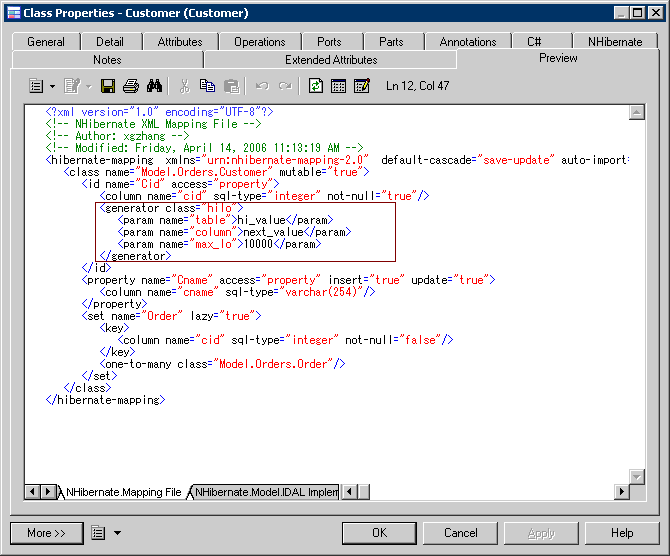
Note that, if there are several Primary identifier attributes, the generator is not used.
If a primary key comprises more than one column, the primary identifier can have multiple attributes mapped to these columns. In some cases, the primary key column could also be the foreign key column.
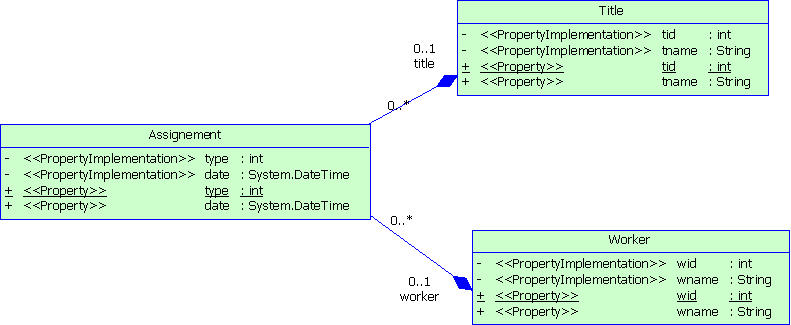
In the above example, the Assignment class has a primary identifier with three attributes: one basic type attribute and two migrated attributes. The primary identifier mapping is as follows:
<composite-id>
< key-property name="Type" access="property">
< column name="Type" sql-type="integer"
not-null="true"/>
</key-property>
<key-many-to-one name="title" access="property">
</key-many-to-one>
<key-many-to-one name="worker" access="property">
</key-many-to-one>
</composite-id>
For more convenience, a composite identifier can be implemented as a separate value type class. The primary identifier has just one attribute with the class type. The separate class should be defined as a value type class. Component class mapping will be generated then.
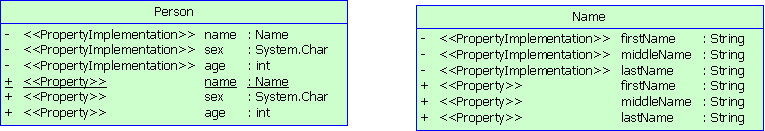
In the example above, three name attributes are grouped into one separate class Name. It is mapped to the same table as Person class. The generated primary identifier is as follows:
<composite-id name="name" class="identifier.Name">
<key-property name="firstName">
<column name="name_firstName"
sql-type="text"/>
</key-property>
<key-property name="middleName">
<column name="name_middleName"
sql-type="text"/>
</key-property>
<key-property name="lastName">
<column name="name_lastName"
sql-type="text"/>
</key-property>
</composite-id>
Note: The value type class must implement the java.io.Serializable interface, which implements the equals() and hashCode() methods.
| Copyright (C) 2006. Sybase Inc. All rights reserved. |

| |