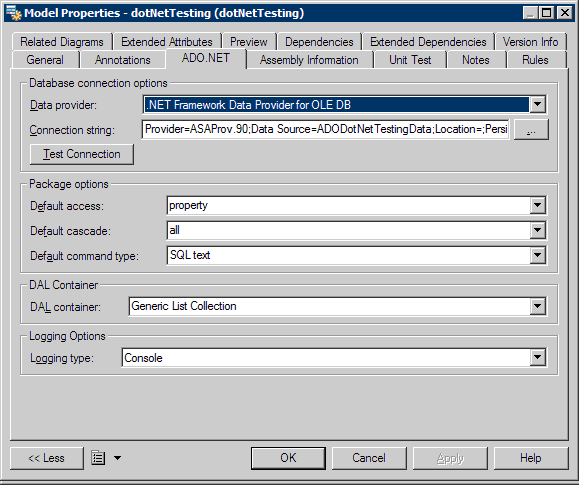Chapter 11 Generating .NET 2.0 Persistent Objects and Windows Applications
Adding ADO.NET support
PowerDesigner provides an ADO.NET Extended Model Definition to generate ADO.NET persistent files.
 To add ADO.NET support:
To add ADO.NET support:
- Verify that the current model has the target language C# 2.0 or Visual Basic 2005
- Select Model→Extended Model Definitions.
- In the List of Extended Model Definitions, click the Import tool.
- Select ADO.NET in the O/R Mapping sub-tab and click OK to return to the model.
- Double-click the model name in the browser to open its property sheet, and click the ADO.NET tab:
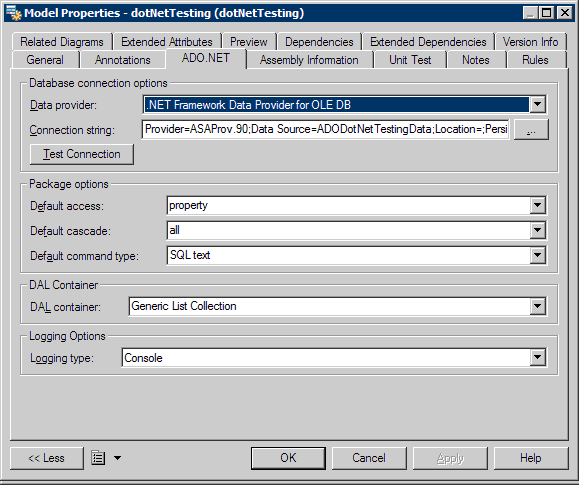
- Define the database connection parameters and other options. For more information, see ADO.NET options.
- Click OK to return to the model.
You can also select the ADO.NET Extended Model Definition when creating an OOM by clicking the Extended Model Definitions tab in the New dialog, clicking the O/R Mapping sub-tab, and selecting the ADO.NET checkbox.
|
Copyright (C) 2006. Sybase Inc. All rights reserved.
|

|


![]() To add ADO.NET support:
To add ADO.NET support: